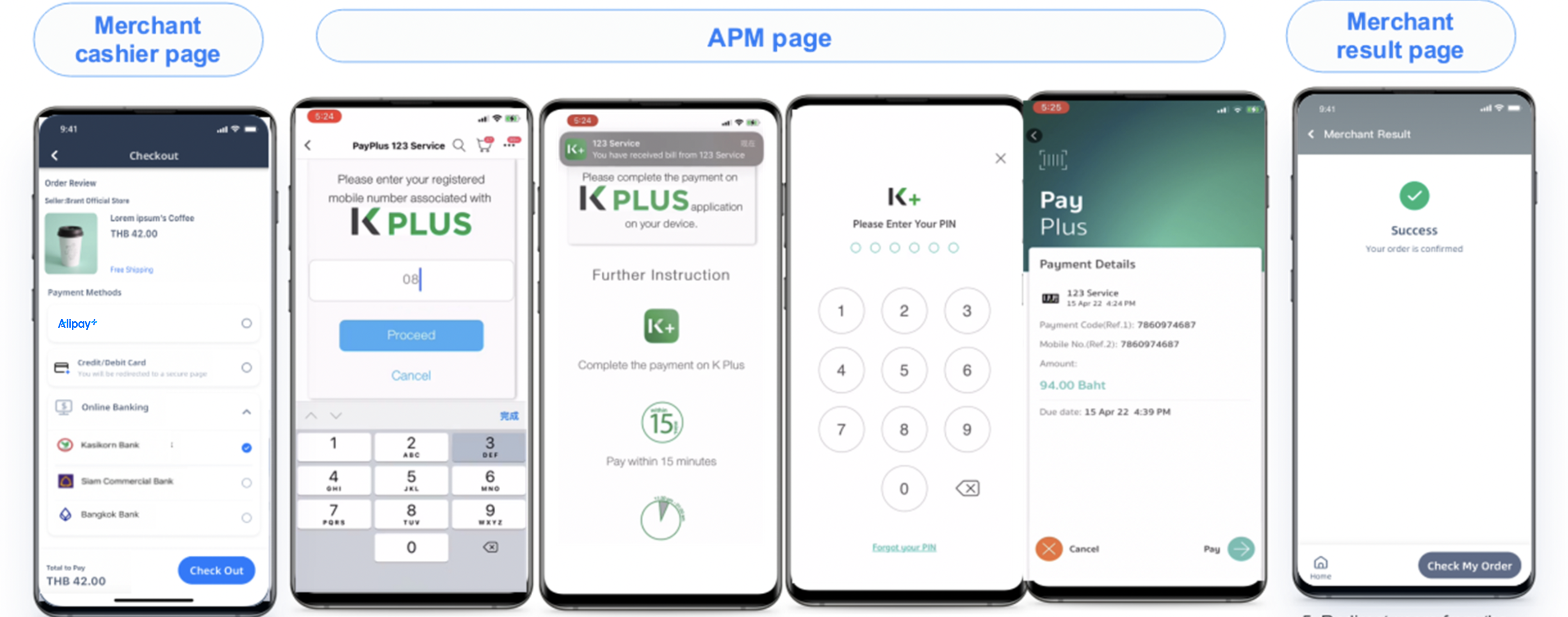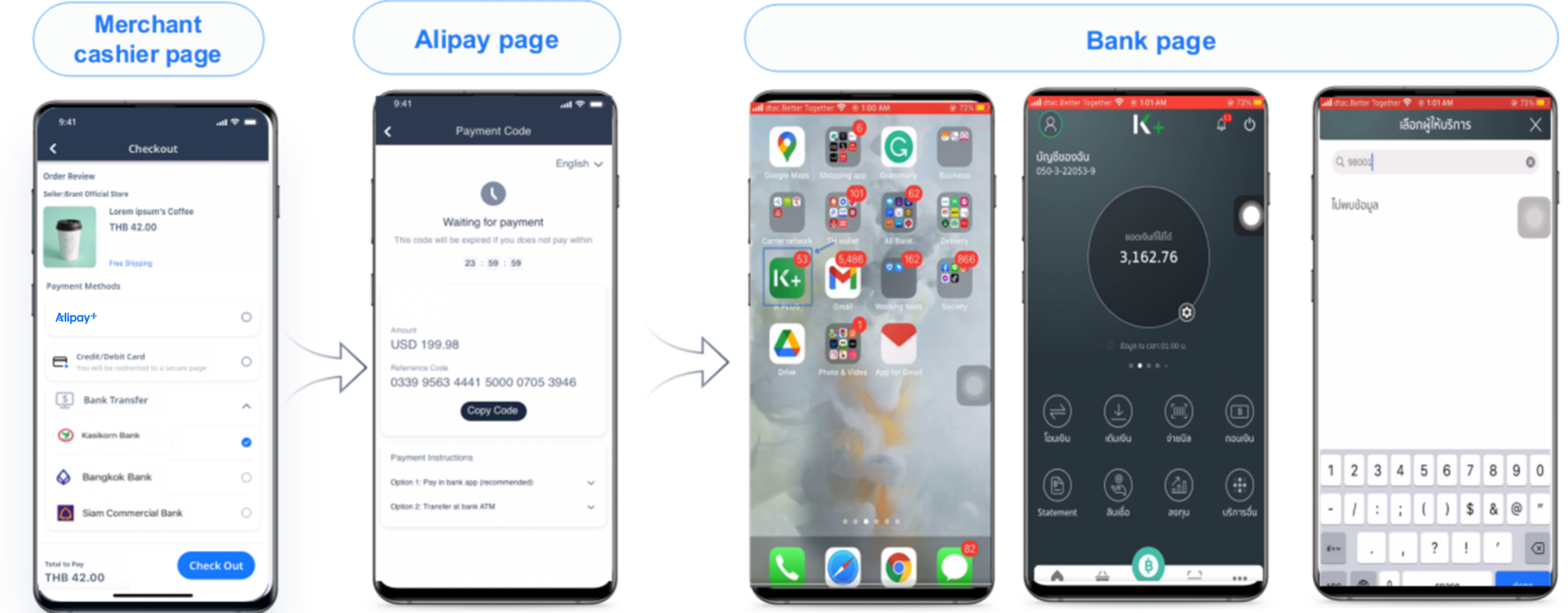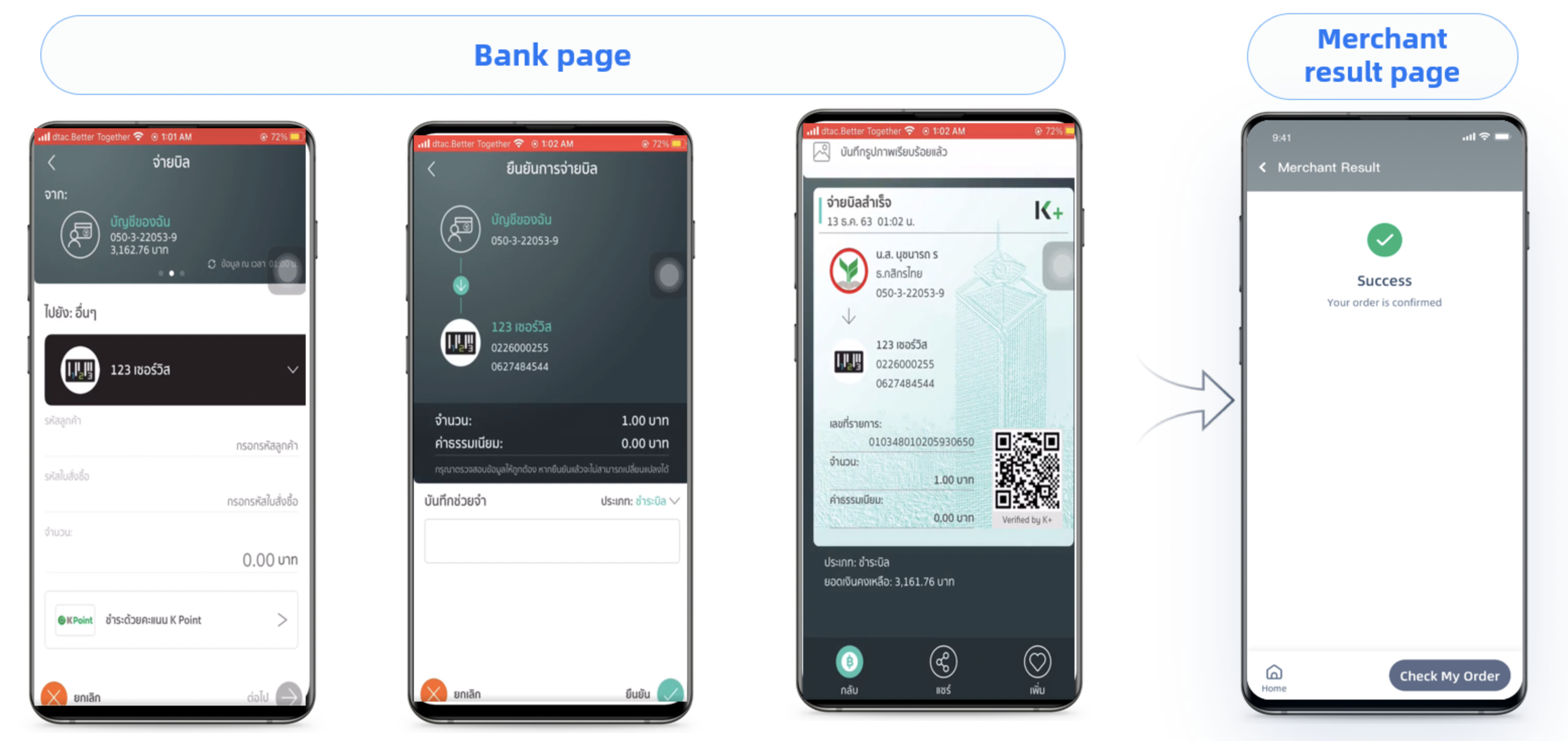Kbank
Kbank is the fourth largest commercial bank in Thailand. The bank was formerly known as Farmers Bank of Thailand, which was established on June 8, 1945. Kbank floated on the Stock Exchange of Thailand in 1976. It was the first bank in Thailand to offer electronic payments.
Kbank has more than 17 million users in Thailand. Currently, the bank supports two different ways for users to pay: online banking and bank transfer via offline ATMs.
Properties
The properties of the Kbank payment method are shown in the following table based on different payment types:
Payment property | Product property | ||
Payment type | Online banking | ||
Acquirer | AlipaySG, AlipayUS | Refund | ❌ |
| Merchant entity location | SG, AU, HK, US | Partial refund | ❌ |
Buyer country/region | Thailand | Refund period | ❌ |
Processing currency | THB | Time to return refund result | ❌ |
Payment flow | Redirect | Time to return payment result | Real-time |
| Minimum payment amount | 1 THB | Chargeback/Dispute | ❌ |
| Maximum payment amount | 5 million THB | ||
Payment property | Product property | ||
Payment type | Bank transfer | ||
Acquirer | AlipaySG, AlipayUS | Refund | ❌ |
| Merchant entity location | SG, AU, HK, US | Partial refund | ❌ |
Buyer country/region | Thailand | Refund period | ❌ |
Processing currency | THB | Time to return refund result | ❌ |
Payment flow | Redirect | Time to return payment result | Real-time |
| Minimum payment amount | 1 THB | Chargeback/Dispute | ❌ |
| Maximum payment amount | 5 million THB | Default timeout | 48 hours |
| Customize the timeout | ✔️ | ||
User experience
Note: The following payment flows on different terminals are reference only, and represent this payment method's flow on different terminal types. For supported merchants' terminal types, consult Antom Technical Support.
The following graphics show the user experience for the App terminal in different scenarios.
- The buyer selects Kbank to pay.
- The buyer enters the phone number to proceed the payment.
- The buyer receives the bill push and clicks the push to invoke the bank app.
- The buyer enters the PIN on the bank app.
- The buyer confirms the order information.
- The buyer is redirected to the merchant result page.
Integration considerations
The following section outlines integration considerations for various payment types, detailing customized integration solutions and payment method features.
About normalUrl
- For Web, WAP, and App terminals, normalUrl is returned in the response of pay API. The buyer is redirected to the address specified by normalUrl and uses the payment code displayed on the page to proceed with the payment. The buyer can directly scan the QR code to pay, or enter the phone number in the KPLUS app to pay. After the buyer completes the payment on the phone, the middle page automatically redirects to the payment method result page and merchant result page.
- Different terminal types have specific integration features when returning normalUrl.
- WAP: The returned normalUrl is the payment code and payment operation display page. The buyer copies the payment code and proceeds to the bank app or the ATM based on the payment operation or the screenshot to complete the payment.
- App: The returned normalUrl does not trigger the payment method app. It is recommended that you render the URL page directly within the merchant app and provide payment operation steps to guide buyers to complete the payment.
After payments
- After the buyer completes the payment in the bank app, the banking app will not automatically redirect to the merchant's results page. The buyer needs to manually navigate to the transaction initiation app (the merchant app or browser).
- This payment method does not support refunds. It is recommended to communicate directly with the buyer offline.
Default timeout
When the payment link on the Web and WAP terminal returns, the order page countdown restarts for 15 minutes If the buyer manually refreshes. This may result in a situation where Antom closes the order while the buyer is still able to complete the payment, leading to potential payment discrepancies. It is recommended to access the payment discrepancies notification.