Invoice management
You can complete the following tasks under Finance:
- Self-generate invoices.
- Search for and download invoices.
- Search for and download service fee reports.
Self-generate invoices
Under Finance > Fees, you can generate invoices for service fees by yourself:
- Filter the service fee information to be invoiced.
- Check the service fee information to be invoiced.
- Click Batch invoicing.
- Click Submit billing information on the invoice information confirmation page.

After submitting the invoice application, you can download the corresponding invoice under Fee Management and check the download record by clicking View the download list button.
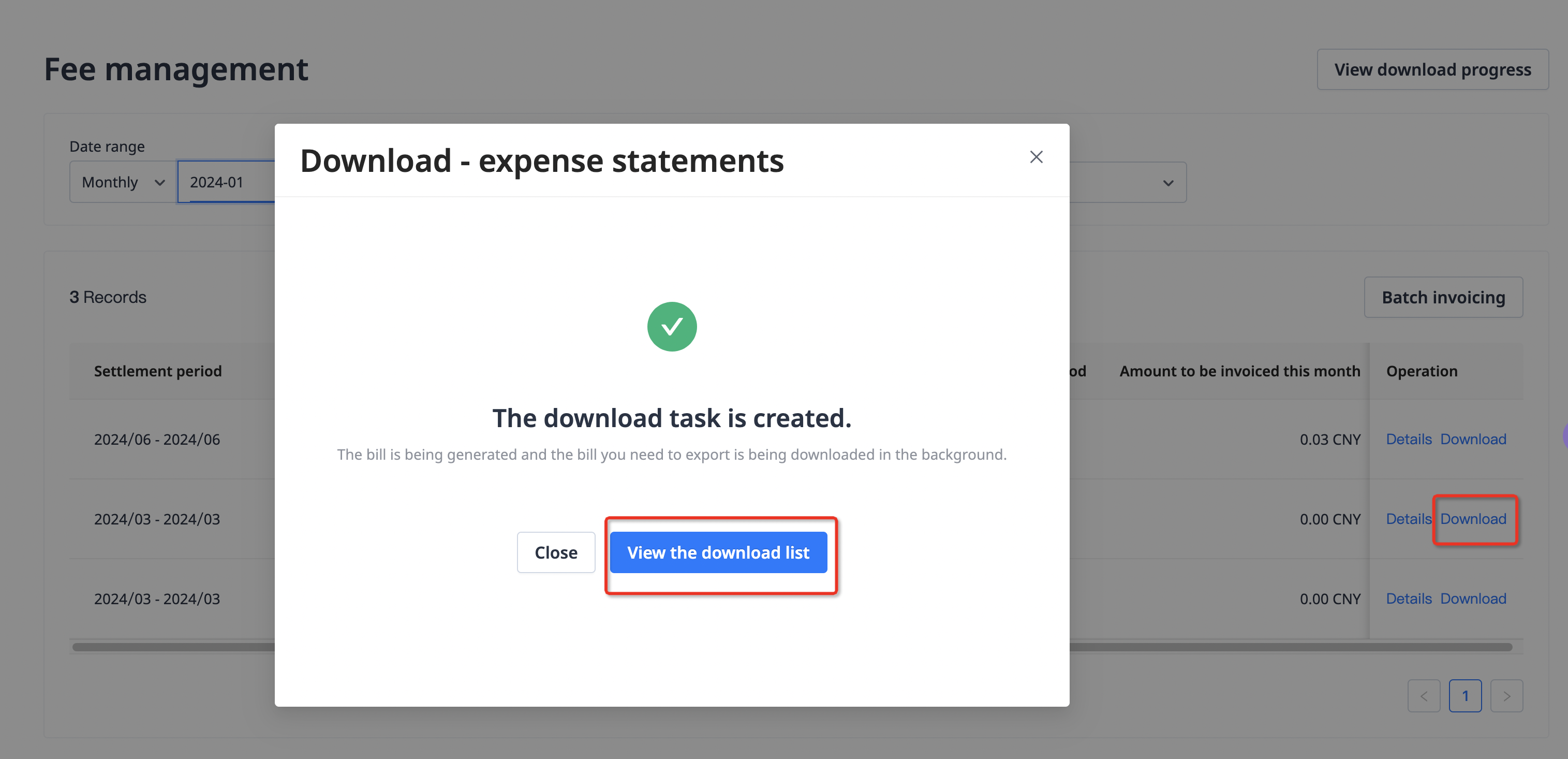
Search for and download invoices
Under Invoice Management, you can search for invoices by Invoice No. and Date Selection. After filtering the invoices that you want to download, click Download under Operation section to download a specific invoice.

The downloaded file is in .pdf format. The following is an example of a tax invoice:
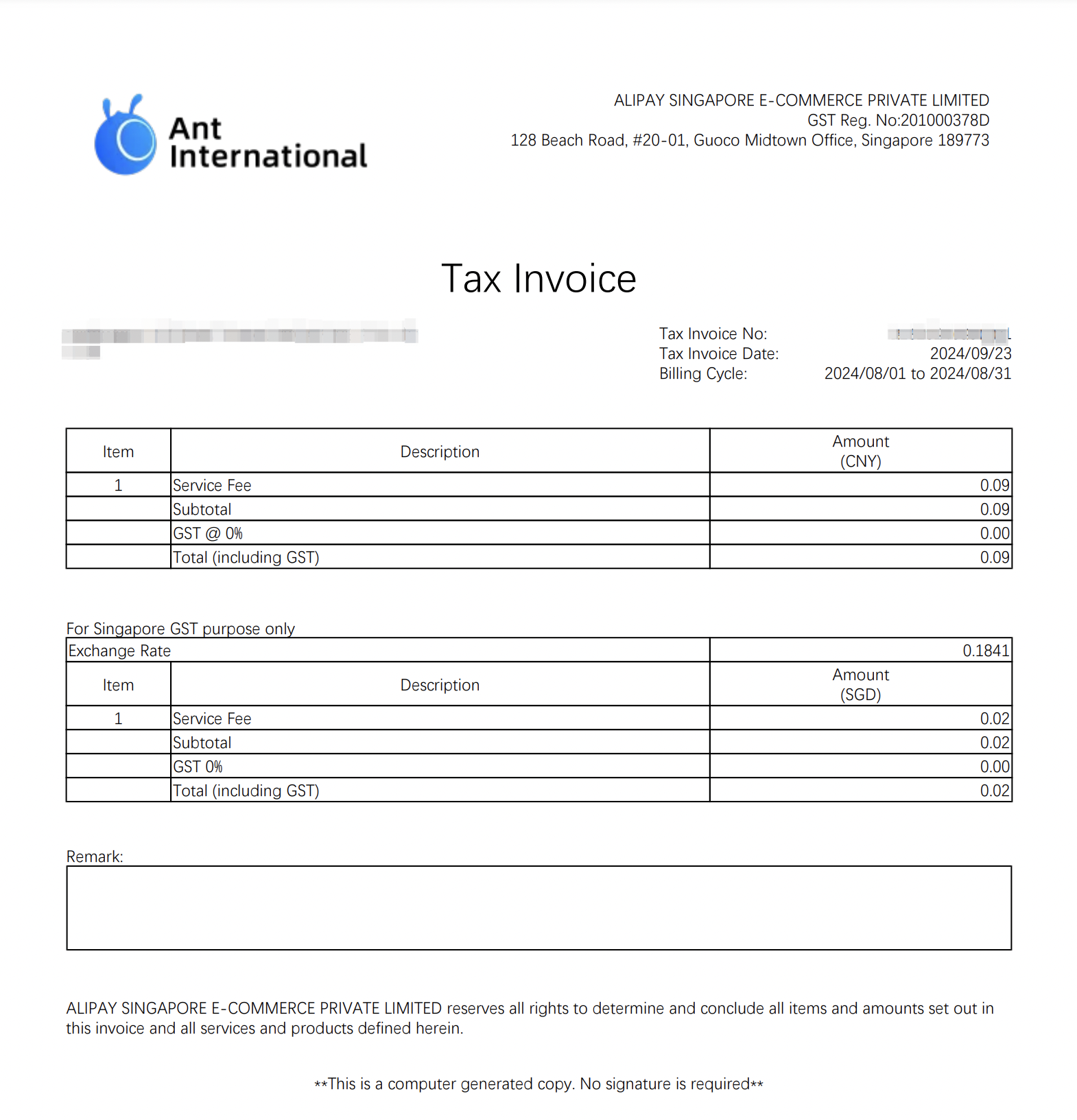
Search for and download service fee reports
Under Finance > Fees, you can search for the service fee reports based on Date range, Service provider, and Settlement currency. If you search by day, you can only view service fee information. If you search by month, you can not only view service fee information but also download service fee reports.
After clicking Download, the report that you want to download will be added to the download list. Click View download progress to find the target report. All downloaded reports contain both the .csv and .xlsx formats.

