Billing center
Alipay Global Merchant Portal provides the Billing center to help you view transaction and settlement details in real-time, process refunds for transactions, or download transaction detail reports for each transaction day and settlement reports for each settlement batch.
Portal login
You can log in to the portal with your account and password if you have successfully self-registered on Alipay. If Alipay helps you to register, we have already generated an Alipay Global Merchant Portal account for you by default. Therefore, when you log in to the portal for the first time, you need to click Forgot Password to reset your login password.
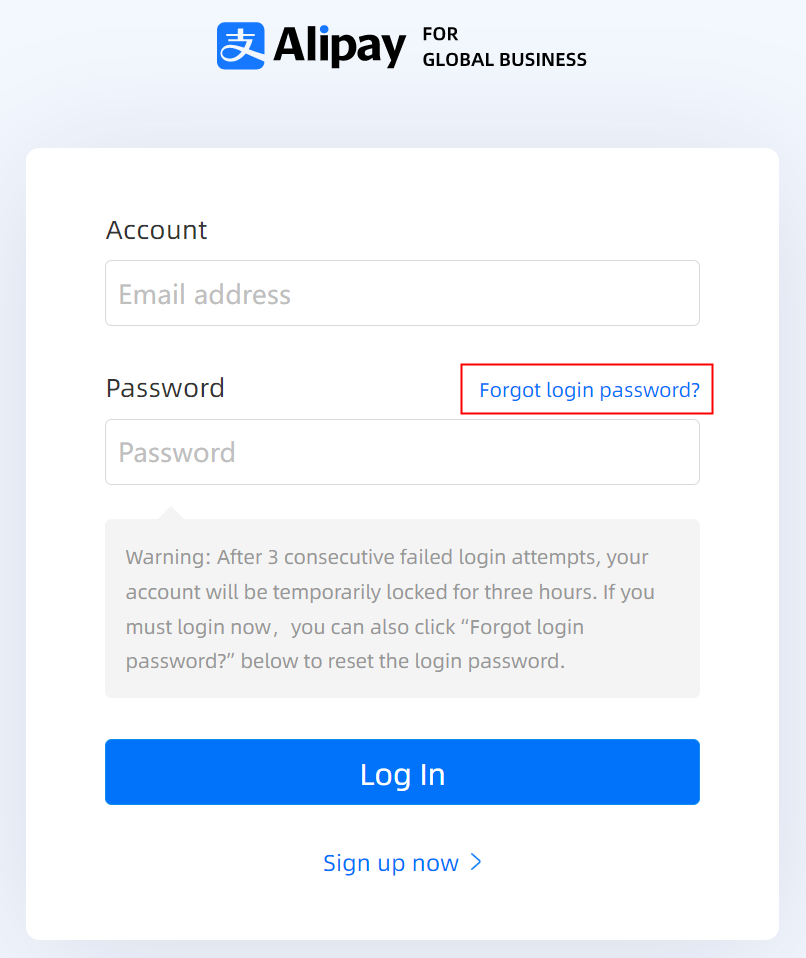
Figure 1. Alipay Global Merchant Portal login page
To reset your login password, complete the following steps:
- Enter the email address you provided for onboarding.
- Receive the OTP (one-time password) via email and enter it in the portal for system verification.
- Reset your login password and save it.
Figure 2. Alipay Merchant Portal password setting process
Billing center
After you log in to the portal, click Billing and you can view transaction and settlement details, process refunds for transactions, download transaction detail reports and settlement reports, or perform other operations about reconciliation.
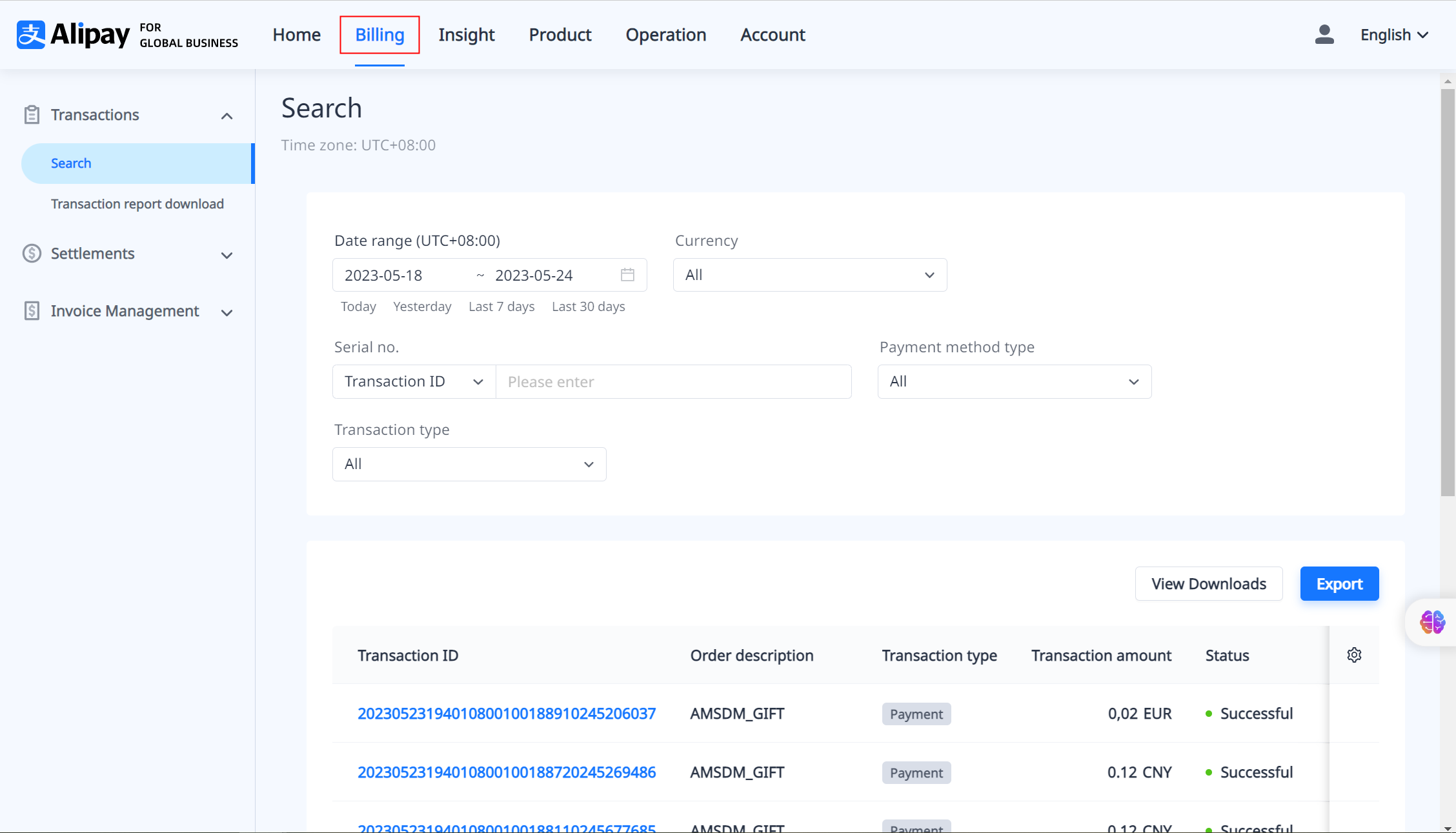
Figure 3. Billing center in the portal
For more information about the functions and operations of Transactions and Settlements under Billing, see the following:
