How to test card payments
You can simulate multiple card payment scenarios in the sandbox using the test cards provided by Antom:
- Initiate a successful payment based on card brand or country/region.
- Simulate a failed payment due to payment method failure or invalid data.
- Simulate 3D secure authentication and 3D exemption scenarios.
User experience
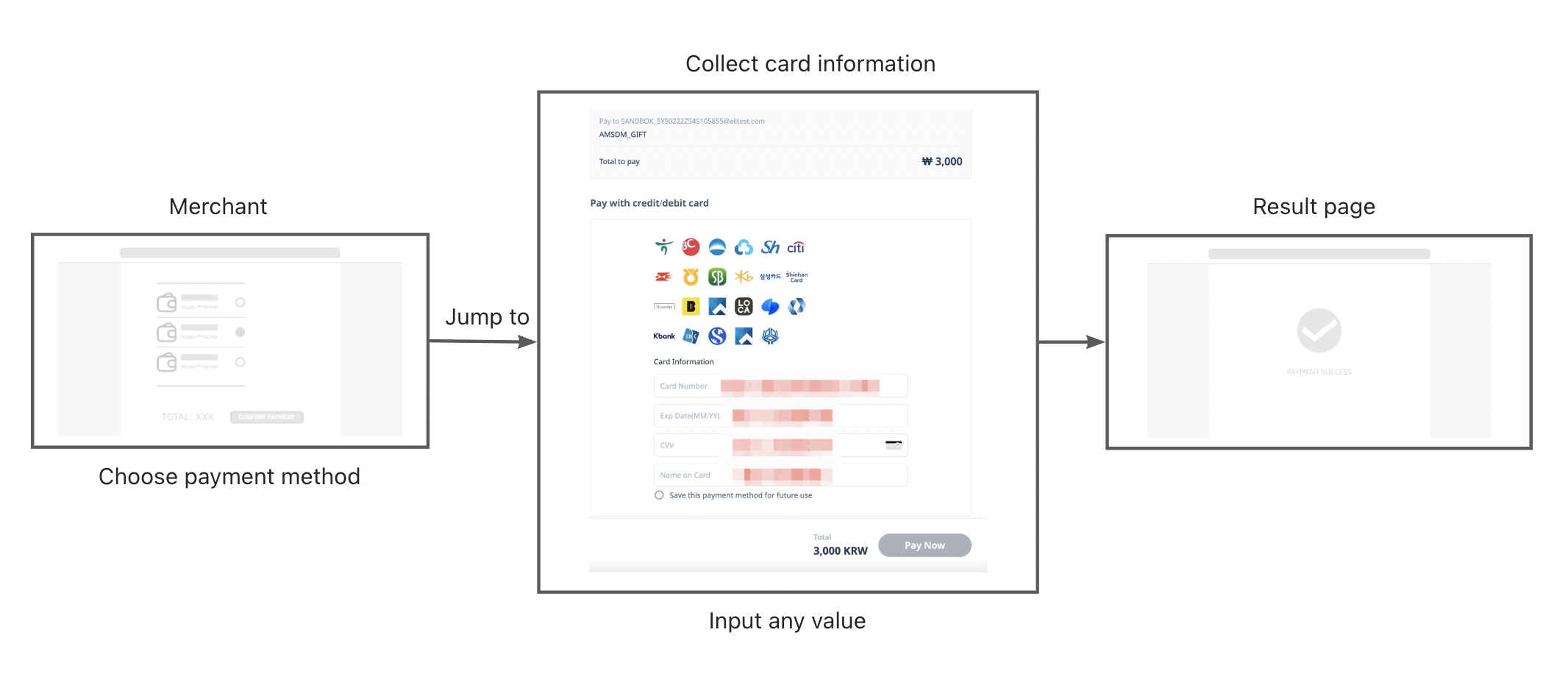
Simulate a successful payment
Use the following test card numbers in the sandbox and input any value for CVC (3-digit number), postal code, expiration date, and the first two digits of the payment password.
Issuing country | Card brand | Card number |
South Korea | Hyundai | 9490220011669217 |
Brazil | Visa | 4294097400915107 |
Mexico | Visa | 4006055482525268 |
Chile | Visa | 4600729331819383 |
Peru | Visa | 4310377720003234 |
Global | Visa | 4054695723100768 |
Global | Mastercard | 5162774114974622 |
Simulate a failed payment
Use the following test card numbers, invalid data, or risk control failure simmulation trigger to simulate a failed payment.
Test card number for failed payments
Issuing country | Card brand | Card number |
Global | Visa | 4054692760174822 |
Global | Mastercard | 5162770472561357 |
Invalid data
Use any invalid data to test error scenarios caused by incorrect inputs, for example:
- invalid_expiry_month: use an invalid month, such as
13. - invalid_cvc: use a two-digit cvv number, such as
99.
Fail due to risk control
Specify paymentAmount.value in the pay API as 11 to simulate a failed payment due to risk control.
3D secure authentication
3D challenge
Specify is3DSAuthentication in the pay API as true to initiate a 3D secure authentication.
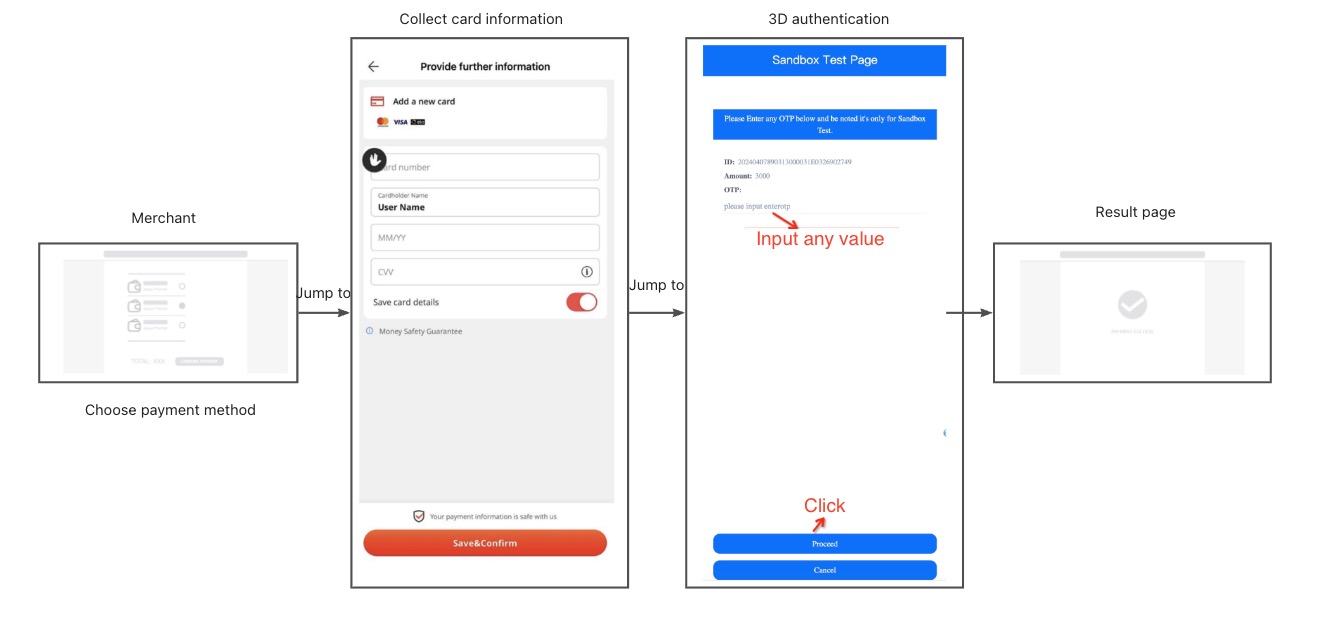
3D exemption
Use the specific card number 4035501000000008 to trigger the 3D exemption.
