Overview
Subscription Payment is a payment model that enables you to accept recurring automatic payments. Buyers only need to authorize automatic deductions once to enjoy continuous subscription services, and they can easily cancel renewals, change subscription services, or terminate them immediately. The entire process is convenient, fast, and secure.
Product highlight
Using Subscription Payment, you can enjoy the following benefits:
- Versatile application: Accommodate for various scenarios such as membership subscriptions, online subscriptions for physical products, and regular recharge payments.
- Easy integration: Integrate only once for multiple client terminal types (Web/WAP/App) and various payment methods. Guide buyers to subscribe and let Antom handle automatic recurring payments.
- Flexible usage: Change subscription services, cancel renewals, or terminate subscription services immediately according to buyers' needs.
- Customizable subscription rules: Tailor subscription period rules based on business scenarios and buyer preferences. For example, set monthly, bi-monthly, or longer intervals as subscription periods.
- New customer trial to enhance retention rate: Retain loyal customers with automatic renewals after the trial period. Use buy one and get N (i.e., enjoy N periods for free after subscribing for one cycle), customizable promotional periods and amounts, pre-sales for new products, and more.
Workflow
Subscription Payment includes the following workflows:
- Subscription activation: Use the create interface to initiate subscription activation.
- Subscription payment notification: After completing the periodic deduction, Antom notifies you of the payment result.
- Subscription change (optional): Use the change interface to change subscription information.
- Subscription cancellation or termination: Use the cancel interface to cancel subscription renewals or terminate subscription services immediately.
Subscription activation
The workflow for subscription activation is as follows:
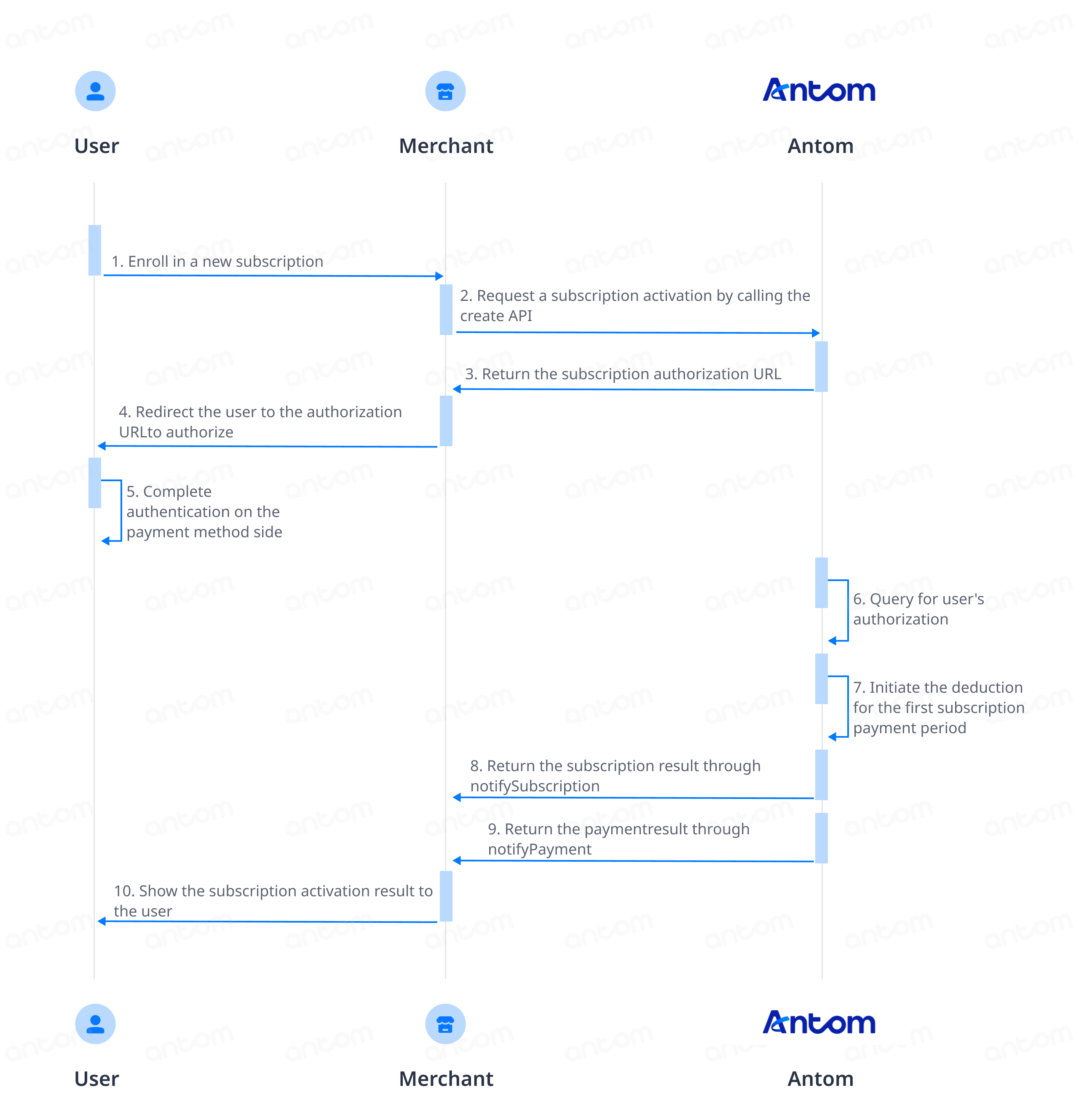
Figure 2. Subscription activation workflow
Subscription payment notification
After the periodic automatic deduction is completed, Antom notifies you of the payment result. The workflow of the subscription payment notification is as follows:
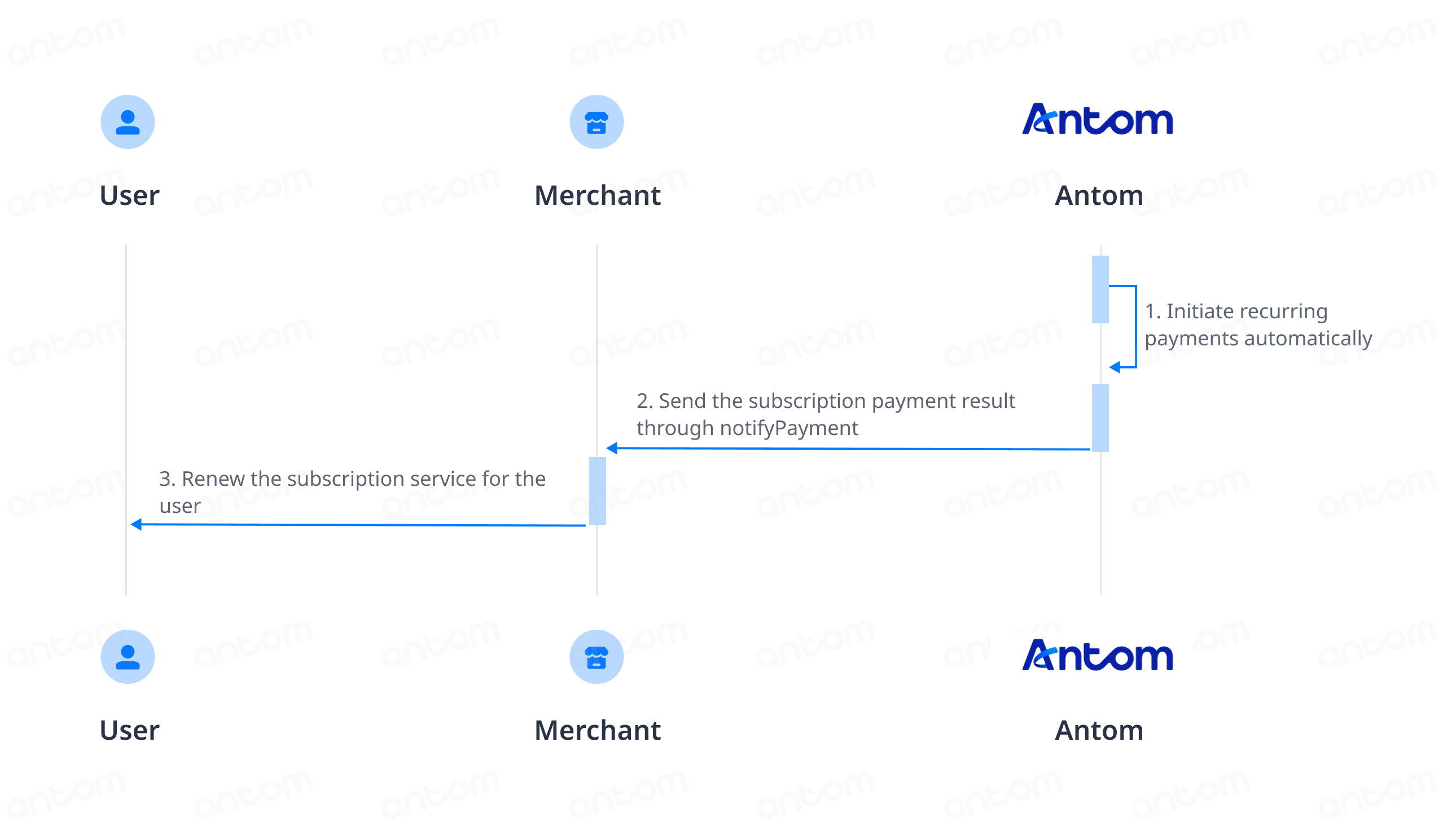
Figure 3. Workflow of subscription payment notification
Subscription change
If you allow buyers to change subscription services, you can initiate a subscription change. The workflow for changing a subscription is as follows:
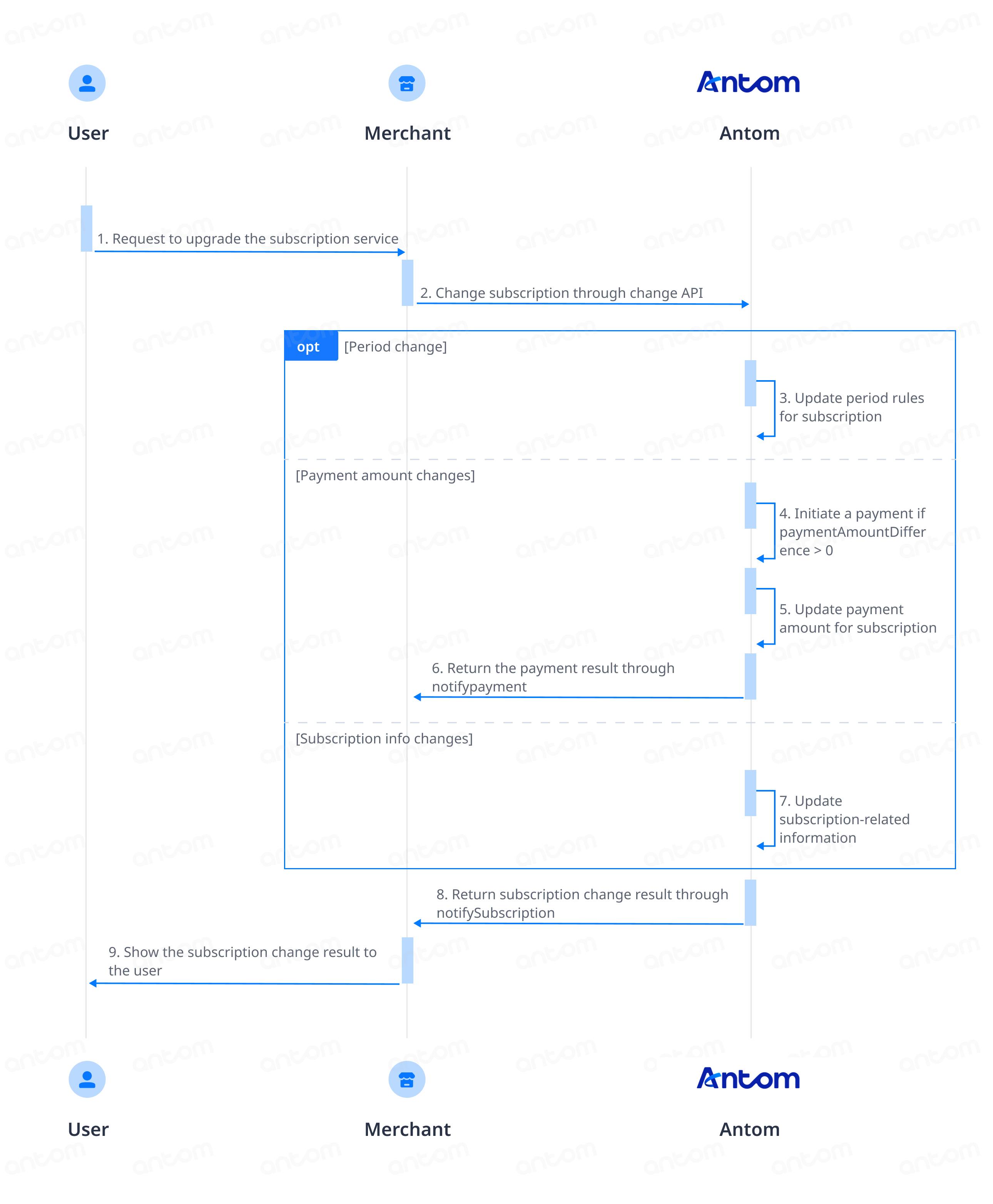
Figure 4. Subscription change workflow
Subscription cancellation or termination
You can cancel the subscription or terminate the subscription service under the following scenarios:
- If the buyer actively cancels the subscription renewal or fails to pay for the subscription period, you need to cancel the subscription.
- If the buyer files a complaint, you can immediately terminate the subscription service and make a refund to the buyer.
The workflow for canceling or terminating a subscription is as follows:
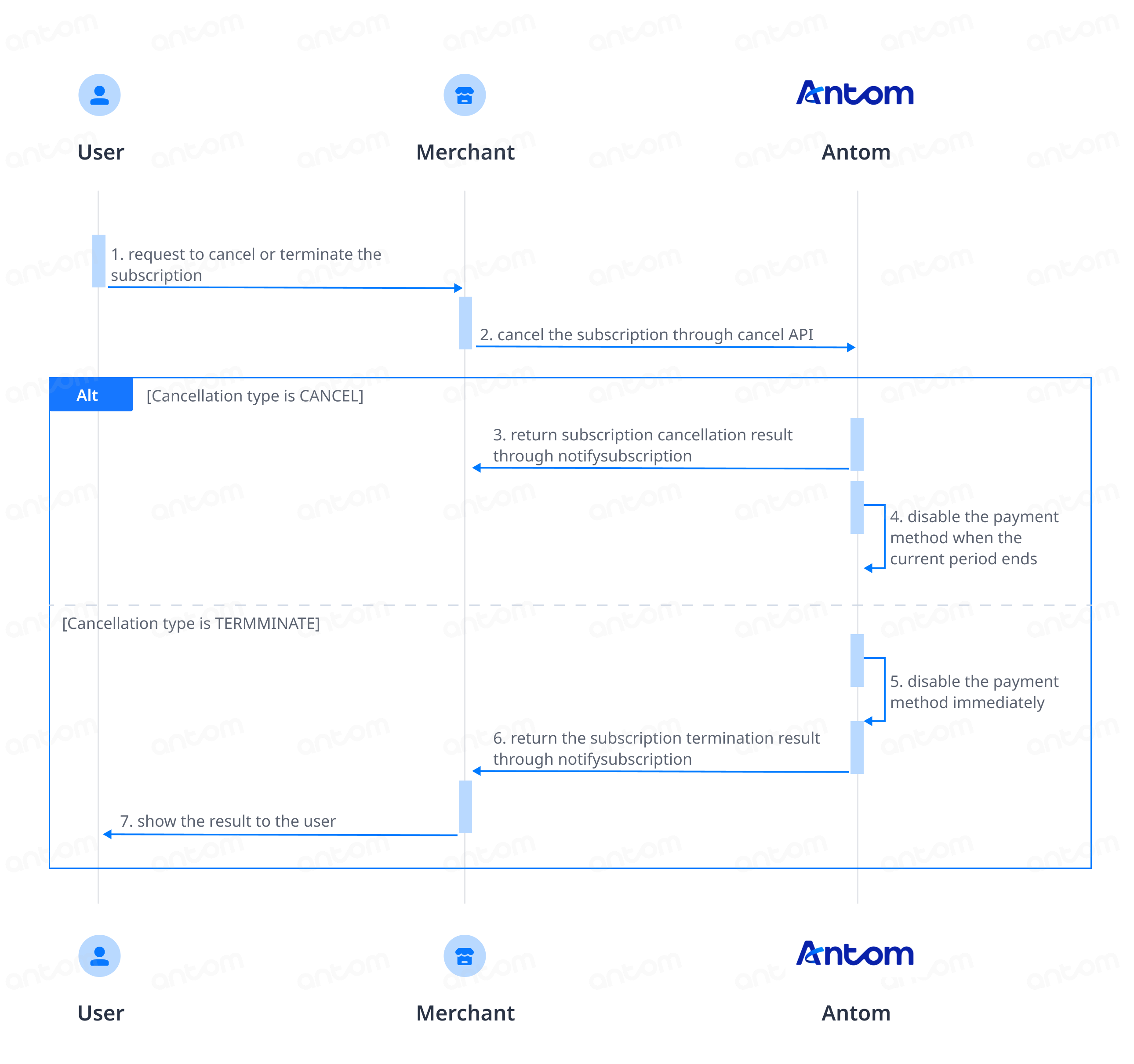
Figure 5. Subscription cancellation workflow
APIs
Subscription Payment supports the following APIs:
Resources | Capabilities | Description | Required/Recommended |
APIs | You can use this interface to create a subscription and guide the user to authorize the subscription. | Required | |
You can use this interface to change the subscription information or period rules. | Recommended | ||
You can use this interface to cancel or terminate a subscription service. | Required | ||
Notifications | Antom notifies you of the subscription result through this interface. | Required | |
Antom notifies you of the payment result for each subscription period through this interface. | Required |
Table 1. APIs and notifications for Subscription Payment
Supported payment methods
Subscription Payment supports the following payment methods:
Payment method | Country/Region |
Hong Kong (China) | |
Indonesia | |
Malaysia | |
Philippines | |
Singapore | |
Thailand | |
Table 2. Payment methods for Subscription Payment
