SDK Integration Process
Import Development Resource
- Migrate from JAR SDK to AAR SDK (from v15.5.5 to v15.6.8):
If you have already imported the .jar package, complete following steps:
1、Remove the dependency on the Alipay SDK JAR package in the build.gradle file of the App Module (not the entire project).
dependencies {
//annotationProcessor 'com.android.databinding:compiler:3.2.0'
// 支付宝SDK AAR 包所需的配置
implementation(name: 'alipaySdk-15.7.4-20200228192259', ext: 'aar')
//implementation(name: 'alipaySdk-15.6.8-20191021122514', ext: 'aar')
implementation'com.android.support:support-v4:25.3.1'
implementation'com.android.support:appcompat-v7:25.3.1'
}2、Delete the old alipaySdk-xxx.jar file from the libs directory.
3、Remove the registration for the following activities from AndroidManifest.xml (no need to manually register if using AAR):
- For AAR SDK:
<!-- Remove the following content --> <activity android:name="com.alipay.sdk.app.H5PayActivity" android:configChanges="orientation|keyboardHidden|navigation|screenSize" android:exported="false" android:screenOrientation="behind" android:windowSoftInputMode="adjustResize|stateHidden" > </activity> <activity android:name="com.alipay.sdk.app.H5AuthActivity" android:configChanges="orientation|keyboardHidden|navigation" android:exported="false" android:screenOrientation="behind" android:windowSoftInputMode="adjustResize|stateHidden" > </activity> <!-- Remove the above content -->You can view Demo for reference.
1、Place the AAR package in the libs directory of your application project. The file name in the image is only an example, please replace it with your actual SDK file name.
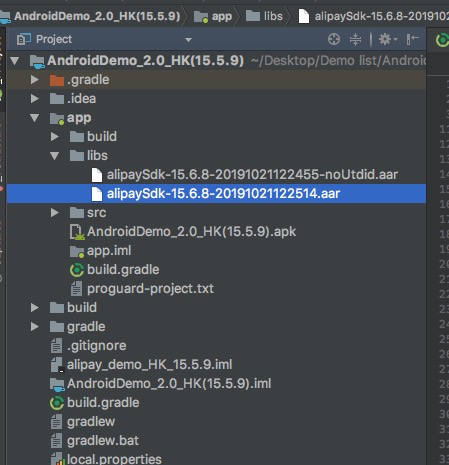
2、In the build.gradle of your main project, add the following content to make the libs directory a dependent repository: 
allprojects {
repositories {
// 支付宝 SDK AAR 包所需的配置
flatDir { dirs 'libs' } jcenter()
maven { url "https://maven.google.com"}
}
}3、In the build.gradle of your App Module, add the following to the Alipay SDK as a project dependency:

dependencies {
//annotationProcessor 'com.android.databinding:compiler:3.2.0'
// 支付宝SDK AAR 包所需的配置
implementation(name: 'alipaySdk-15.7.4-20200228192259', ext: 'aar')
//implementation(name: 'alipaySdk-15.6.8-20191021122514', ext: 'aar')
implementation'com.android.support:support-v4:25.3.1'
implementation'com.android.support:appcompat-v7:25.3.1'
}Now, the SDK import is completed.
Modify Manifest
Add the following declaration into file AndroidManifest.xml in the project:
<activity android:name="com.alipay.sdk.app.H5PayActivity" android:configChanges="orientation|keyboardHidden|navigation" android:exported="false" android:screenOrientation="behind" ></activity><activity android:name="com.alipay.sdk.auth.AuthActivity" android:configChanges="orientation|keyboardHidden|navigation" android:exported="false" android:screenOrientation="behind" > </activity>And privilege declaration:
<uses-permission android:name="android.permission.INTERNET" /><uses-permission android:name="android.permission.ACCESS_NETWORK_STATE" /><uses-permission android:name="android.permission.ACCESS_WIFI_STATE" /><uses-permission android:name="android.permission.READ_PHONE_STATE" /><uses-permission android:name="android.permission.WRITE_EXTERNAL_STORAGE" />Add Confusing Rules
Add relevant rules below into proguard-project.txt of seller's project:
-libraryjars libs/alipaySDK-(Date).jar -keep class com.alipay.android.app.IAlixPay{*;}-keep class com.alipay.android.app.IAlixPay$Stub{*;}-keep class com.alipay.android.app.IRemoteServiceCallback{*;}-keep class com.alipay.android.app.IRemoteServiceCallback$Stub{*;}-keep class com.alipay.sdk.app.PayTask{ public *;}-keep class com.alipay.sdk.app.AuthTask{ public *;}This step completes importing of SDK development resource.
Construct Order Data
Order information is required when calling SDK to pay. All parameters is displayed in the format of key=”value”, connected with &.
Call Payment API
Payment API needs to be called in new thread. (Reference alipay_demo)
It is required to call the payment API in a new thread. (Reference alipay_demo)
Get PayTask payment object to pay (pay or authorize activity needs to be executed in non-ui thread), code demo:
final String orderInfo = info; // order information Runnable payRunnable = new Runnable() { @Override public void run() { PayTask alipay = new PayTask(DemoActivity.this); String result = alipay.pay(orderInfo,true); Message msg = new Message(); msg.what = SDK_PAY_FLAG; msg.obj = result; mHandler.sendMessage(msg); } }; // must call asynchronously Thread payThread = new Thread(payRunnable); payThread.start();Payment Result Handling
After payment, there are 2 ways to get the result:
Synchronize Responses
Merchant app client calls the payment Activity’s handler object and get the payment result using the callback function.(Reference alipay_demo)
Demo code:
private Handler mHandler = new Handler() { public void handleMessage(Message msg) { Result result = new Result((String) msg.obj); Toast.makeText(DemoActivity.this, result.getResult(), Toast.LENGTH_LONG).show(); }; };Async Notification
Merchant needs to provide an http protocol interface, put in parameter notify_url and pass to the payment request. After payment is completed, Alipay server will call notify_url using POST method, the data is transferred in xml format.
Get the SDK Version
Call object PayTask’s getVersion() method. Demo code:
PayTask payTask = new PayTask(activity);String version = payTask.getVersion();