Settlement rules
Learn about the following Antom settlement rules before performing a reconciliation:
- Prerequisites for settlement
- Settlement period
- Settlement currency
Prerequisites for settlement
Two settlement prerequisites have to be met for each settlement batch:
- Settlement funds meet the minimum required: The settlement is initiated when the settlement funds within each batch are greater than or equal to the minimum settlement amount specified in the contract. Otherwise, the settlement funds are accumulated until the unsettled amount is greater than or equal to the minimum settlement amount.
- Sufficient balance: The settlement funds are deducted only when your balance is sufficient when Antom initiates a batch settlement. An insufficient balance may be caused by a refund.
Settlement period
Antom supports settlement based on transactions occurring in three time dimensions: daily, weekly, and monthly. The settlement periods are T+N, W+N, and M+N respectively, where N represents a variable. The specific settlement period is subject to the settlement contract that you sign with Antom.
Settlement period dimension | Settlement period | Default settlement period |
Daily settlement | T+N (N≥1) | T+4 |
Weekly settlement | W+N (2≤N≤5) | W+2 |
Monthly settlement | M+N (2≤N≤30) | M+2 |
Table 1. Details of settlement period
If you want to shorten the settlement period, contact Antom Merchant Service business support (global.service@alipay.com).
Notes:
- Antom only settles to you on working days, not on holidays. For specific settlement days, check Settlement calendar on Antom Dashboard.
- The transaction period for each settlement batch is from 0:00 (UTC+8:00) of the first transaction day to 23:59:59 (UTC+8:00) of the last transaction day.
Suppose there are no other holidays except weekends. Taking the settlement periods of T+4, W+4, and M+4 as examples, the following figure shows the specific settlement day under these settlement periods:
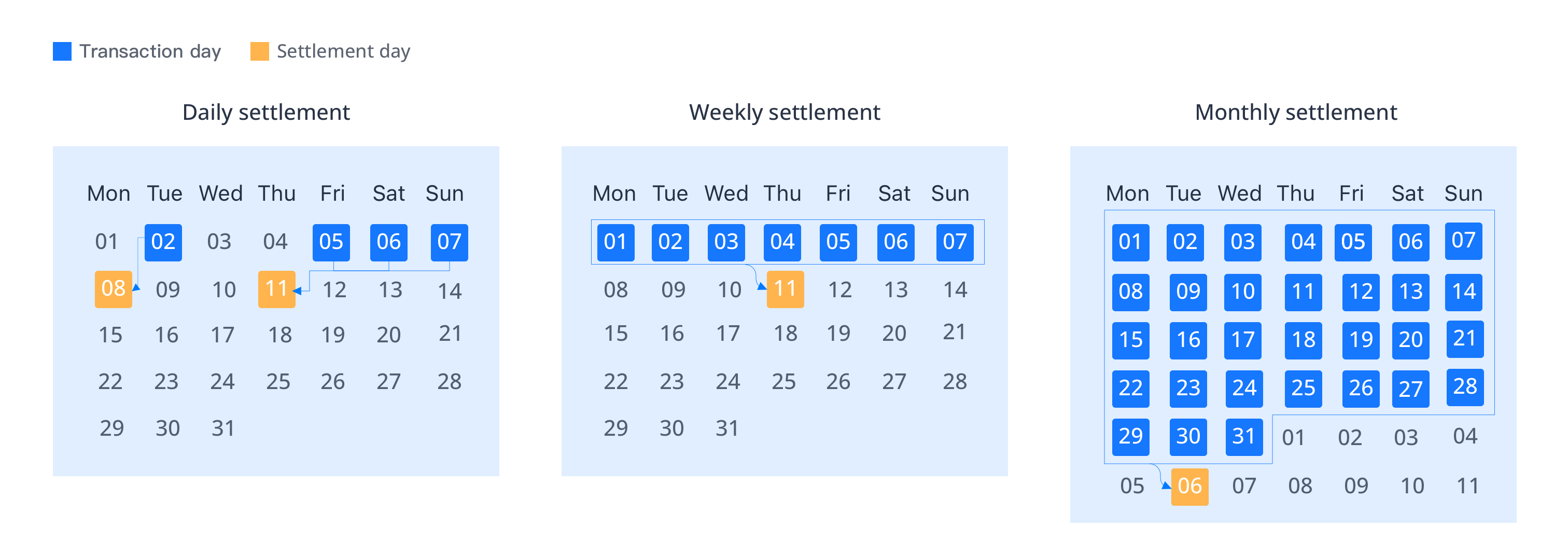
Figure 1. Settlement days of different settlement periods
Exchange rate
The settlement exchange rate refers to the exchange rate between the settlement currency and the transaction currency, where:
- the settlement currency refers to the settlementStrategy.settlementCurrency field in the pay (Checkout Payment) and createPaymentSession APIs.
- the transaction currency refers to the paymentAmount.currency field in the pay (Checkout Payment) and createPaymentSession API.
The settlement exchange rate differs based on different currency conversion modes:
Currency conversion mode | Settlement period dimension | Settlement exchange rate |
Locked-in | Daily settlement | The exchange rate on the transaction day |
Non-locked-in | Daily, weekly, or monthly settlement | The exchange rate on the next day of the transaction day |
None | Daily, weekly, or monthly settlement | No currency conversion |
Table 2. Settlement exchange rates of different currency conversion modes
Settlement currency
The settlement currencies supported by different acquiring regions of Antom are as follows:
Acquiring region signed by merchant | Supported settlement currency | Settlement region |
Singapore | USD | Global |
SGD | Singapore | |
HKD | Global | |
JPY | Japan | |
AUD | Australia | |
CAD | Canada | |
EUR | Global | |
GBP | Global | |
Europe | EUR | Europe countires (except the UK) |
USD | Europe countires (except the UK) | |
UK | EUR | UK |
USD | UK | |
GBP | UK | |
US | USD | US |
Table 3. Supported settlement currencies for different acquiring regions
