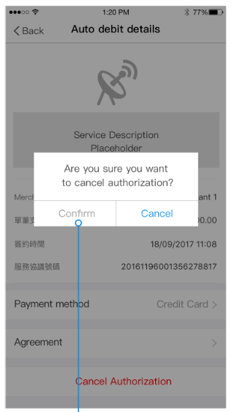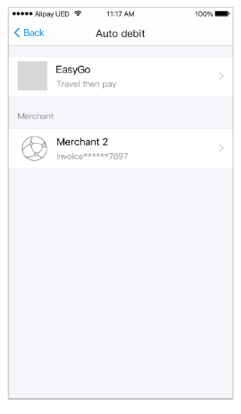Auto-debit process
Binding process
You can login AlipayHK APP, navigate to the auto-debit option, and authorize the auto-debit service to each merchant. The payment method for automatic deductions can be selected between balance and credit card.
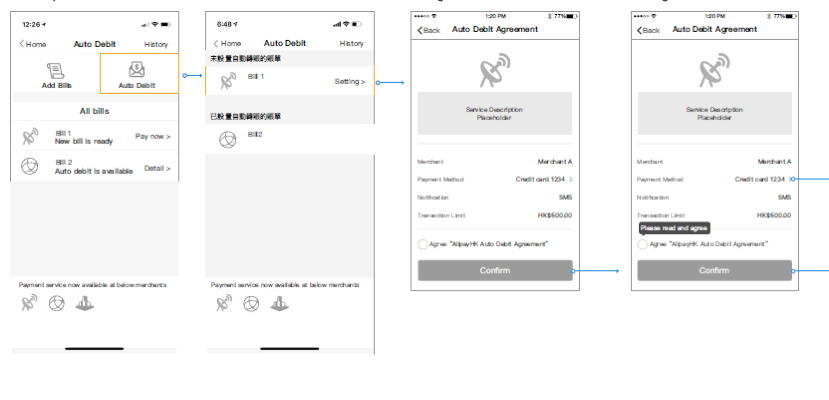
After making an agreement to the AlipayHK Auto Debit Agreement, you can enter the AlipayHK password to authorize the auto-debit service. The bill status will be updated accordingly after the successful subscription.
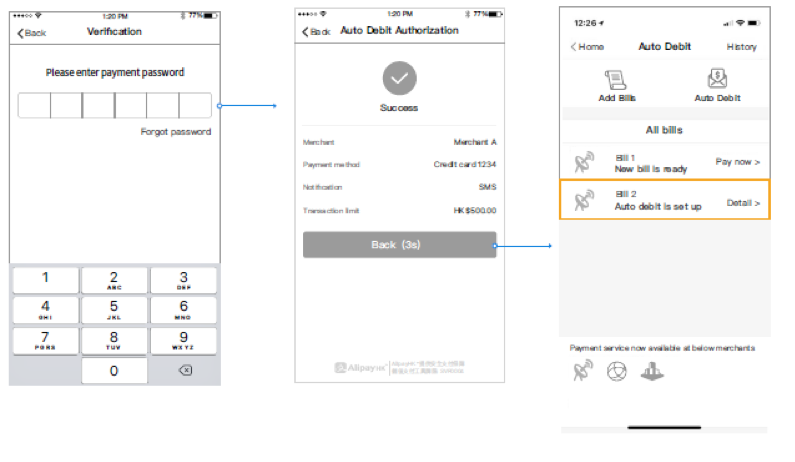 You can get the auto-debit agreement, change the payment method, and view auto-debit bill details in Settings.
You can get the auto-debit agreement, change the payment method, and view auto-debit bill details in Settings.
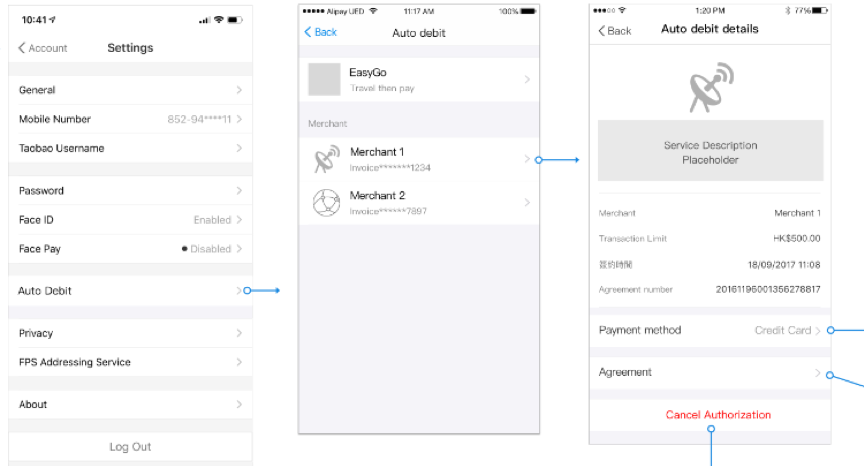
Unbinding process
To recall an approval process from an authorized merchant, click Cancel Authorization in the Auto Debit Details of the merchant and confirm to cancel the agreement. The list for authorized merchants is also updated afterwards.