iDiagnose instructions
iDiagnose helps developers locate problems quickly during integration testing, and makes corresponding changes according to the suggestions provided by the system during troubleshooting.
Before you start
Before using iDiagnose, go to Alipay Global Partner Developer Center, enter the Integration Settings section, and configure your settings for the sandbox environment.
- Click the Sandbox tab, then click Edit public key.
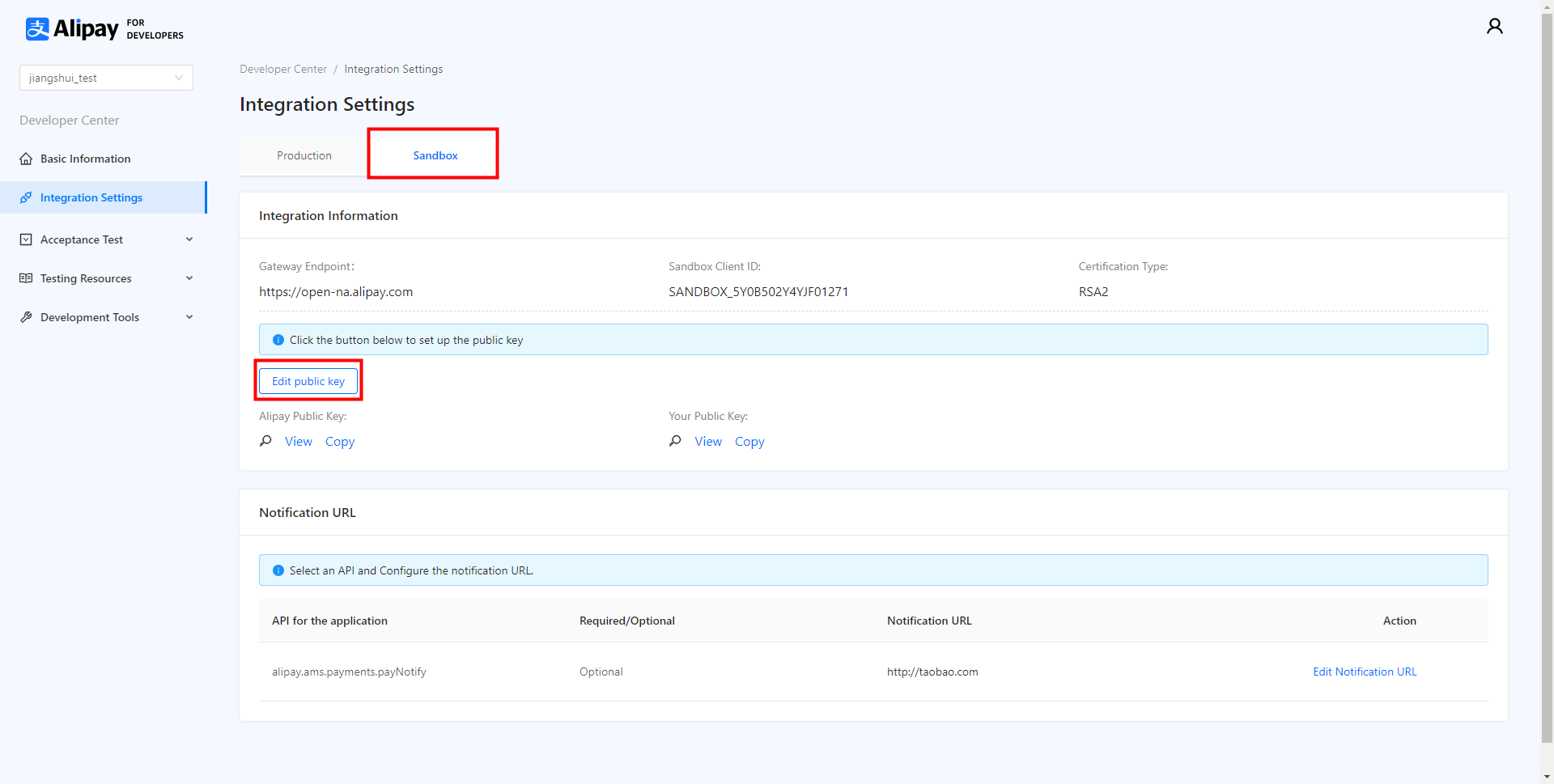
- Enter your public key and click Submit.
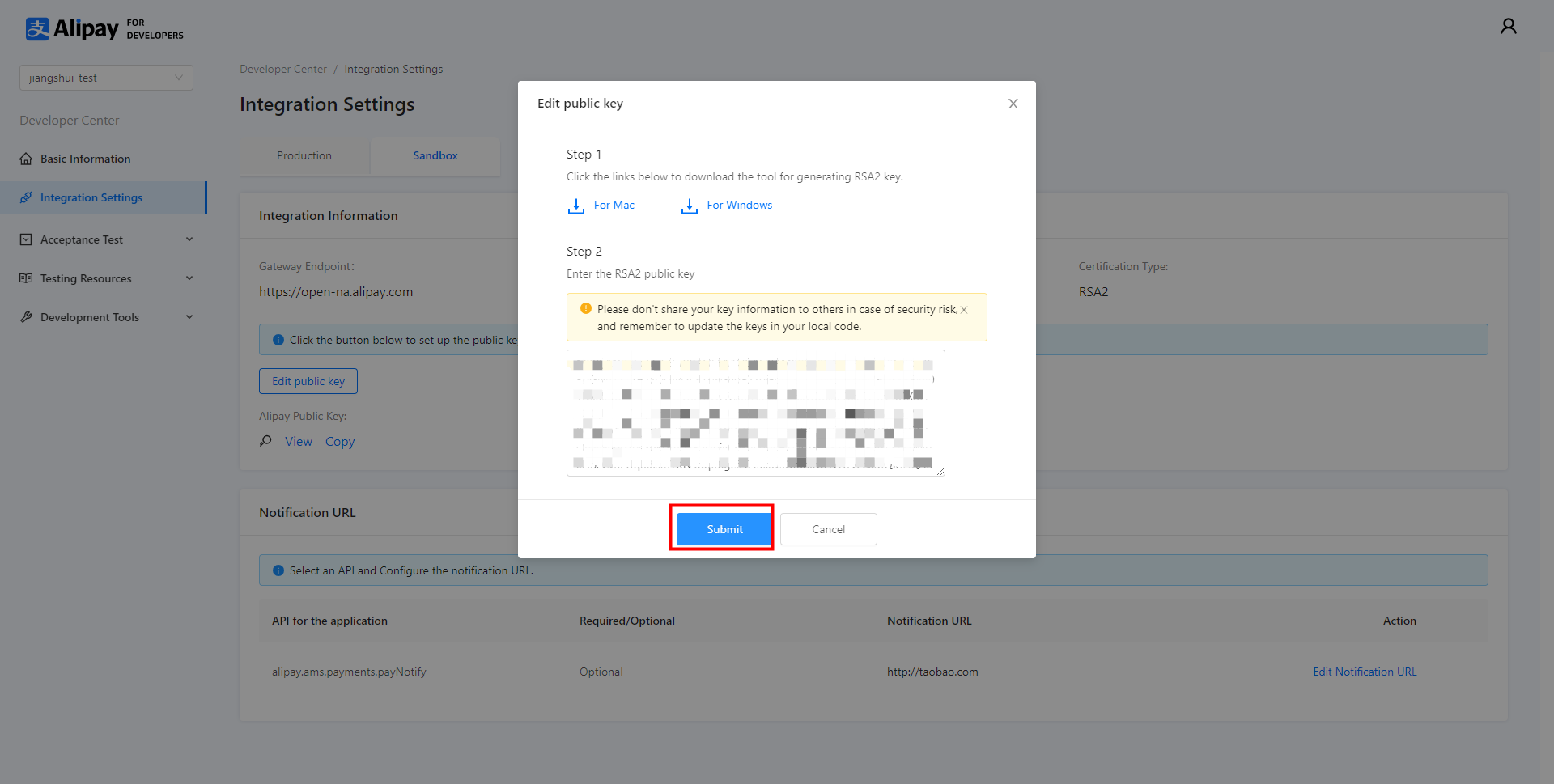
If you do not have a public key, you can download the tool for generating RSA2 keys and use it to generate your keys.
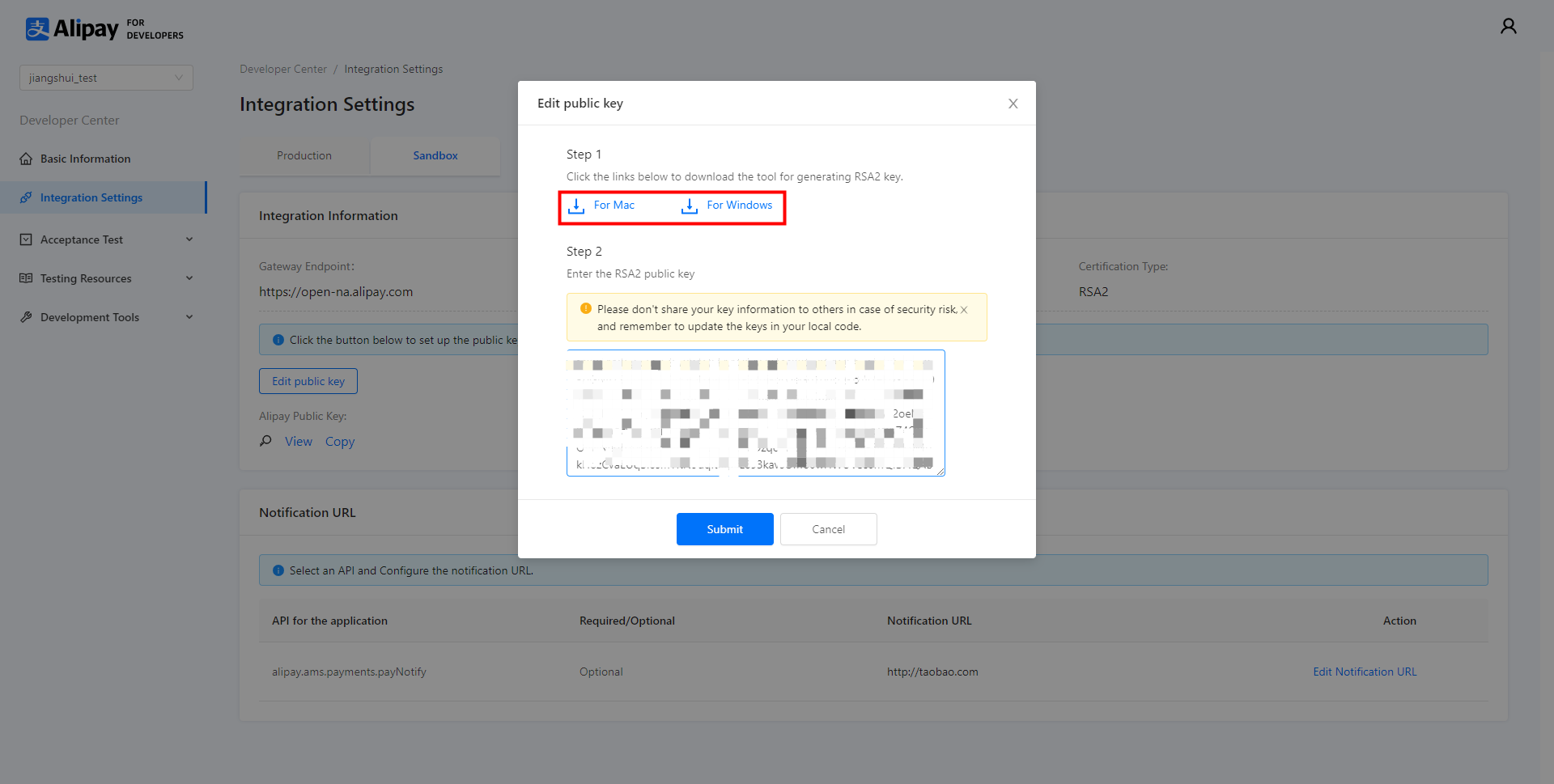
- Enter your notification URL, which will be used for receiving notifications.
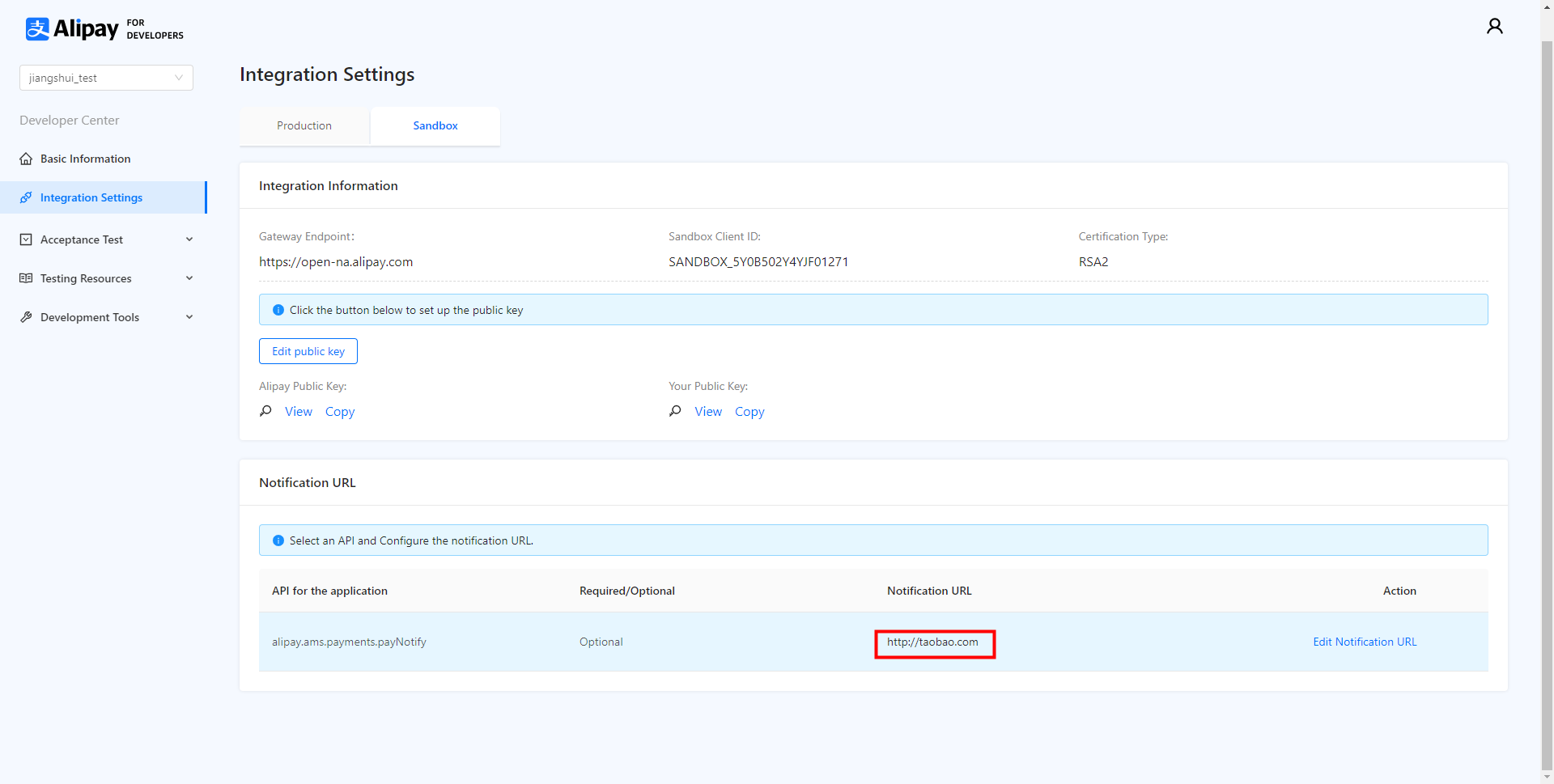
Use iDiagnose
If you input a currency that is not supported by the business, iDiagnose locates the incorrect currency field and recommends a supported one. This helps developers to self-troubleshoot effectively.
Currently, you can only search for transactions from the last seven days. iDiagnose supports the troubleshooting of sandbox and production environments. The developer can set the environment manually and input a specific payment request ID to query detailed issues throughout its entire payment journey. This helps developers better understand specific problems that occur during integration tests.
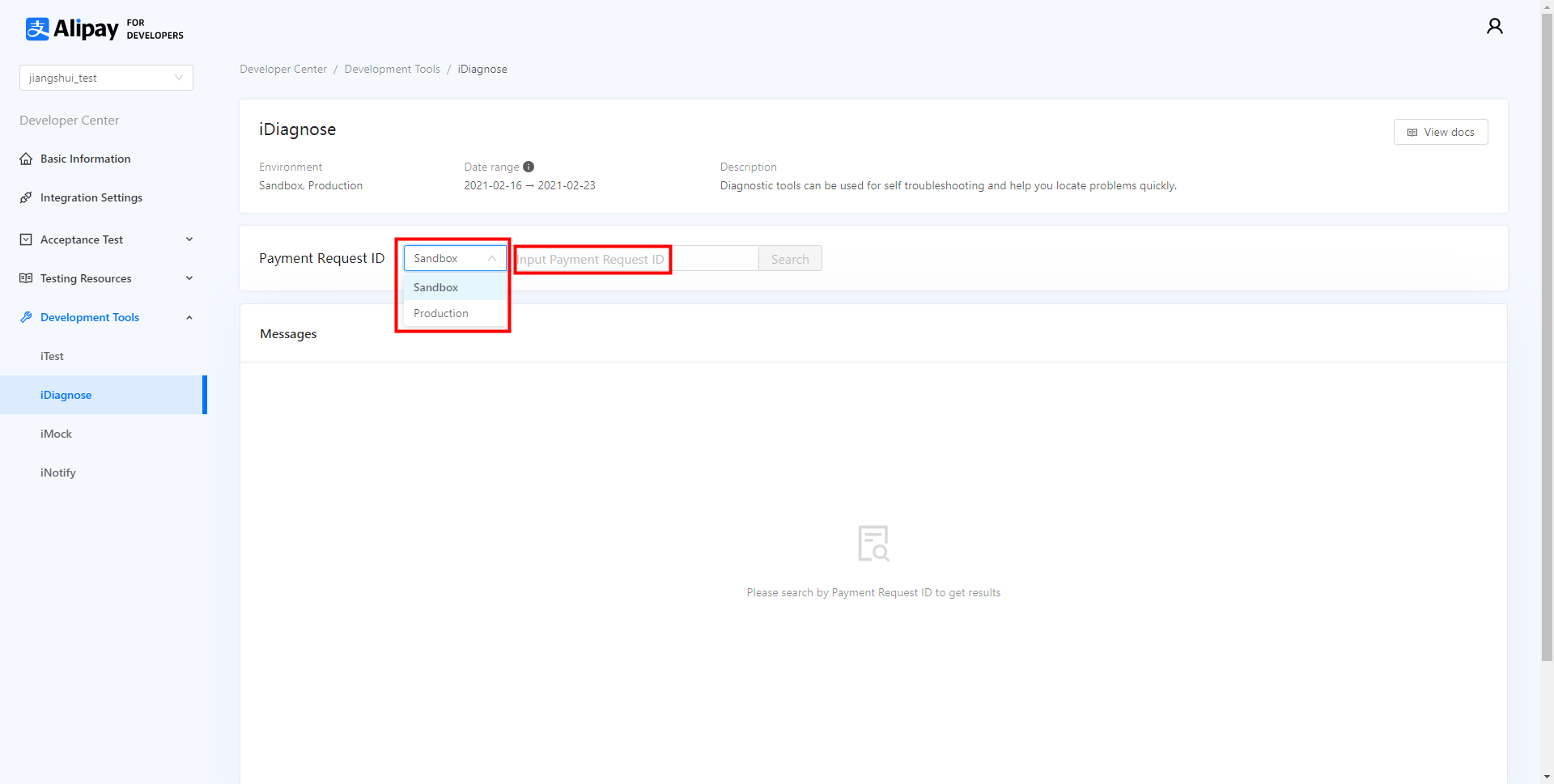
To start using the iDiagnose tool for self-troubleshooting, go to Alipay Global Partner Developer Center, create an application, and then locate iDiagnose under Development Tools.
