Go live
This page is about production migration, pilot testing, and going live. The following graphic illustrates the steps to achieve complete merchant system development.

Figure 1. System development process
Before proceeding to the production environment, you must complete the Sandbox integration and successfully pass the sandbox testing and acceptance process (if any).
Migrate from Sandbox to Production
To migrate from sandbox to production, complete the following updates.
Modify the API URL path
Remove the sandbox from the url path. Change the URL path of the create API from /ams/sandbox/api/v1/payments/create to /ams/api/v1/payments/create
For example, the URL for the sandbox environment:
//sandbox
https://open-sea.alipay.com/ams/sandbox/api/v1/payments/createThe URL for the production environment:
//production
https://open-sea.alipay.com/ams/api/v1/payments/createUpdate the Client ID
Use the Client ID for the production environment. For information on how to obtain the Client ID, see Integration preparation.
Update Public key
Use the public key that is used in the production environment. For information on how to obtain the Client ID, see Integration preparation.
Update SFTP access
You must contact Alipay Technical Support (overseas_support@service.alibaba.com) to obtain a new SFTP account and white list your production server's IPs. The SFTP server hostname remains the same.
Launch your application
Go to Alipay Developer Center to launch your application.
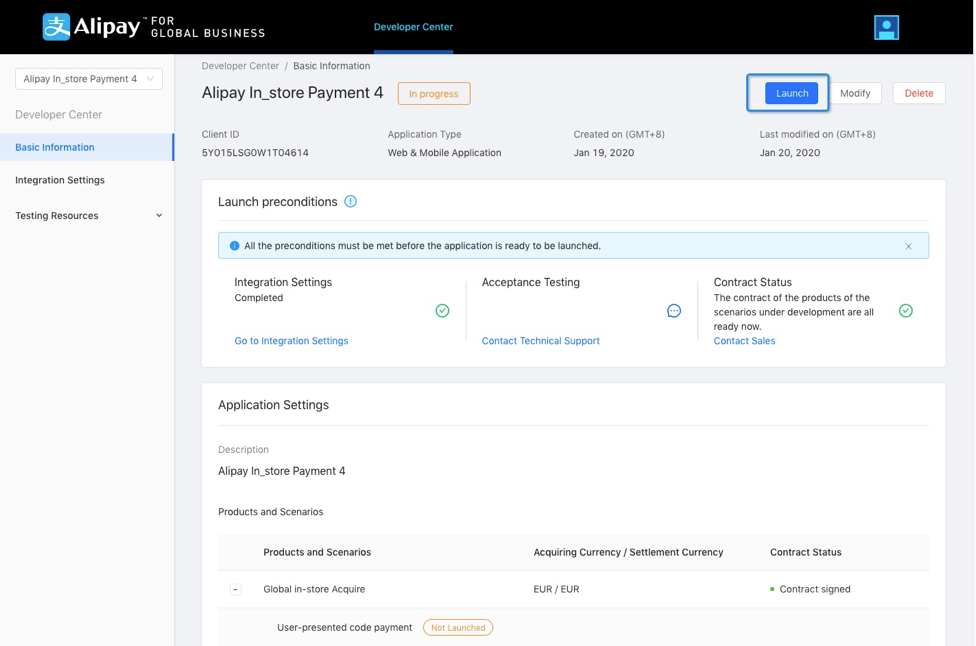
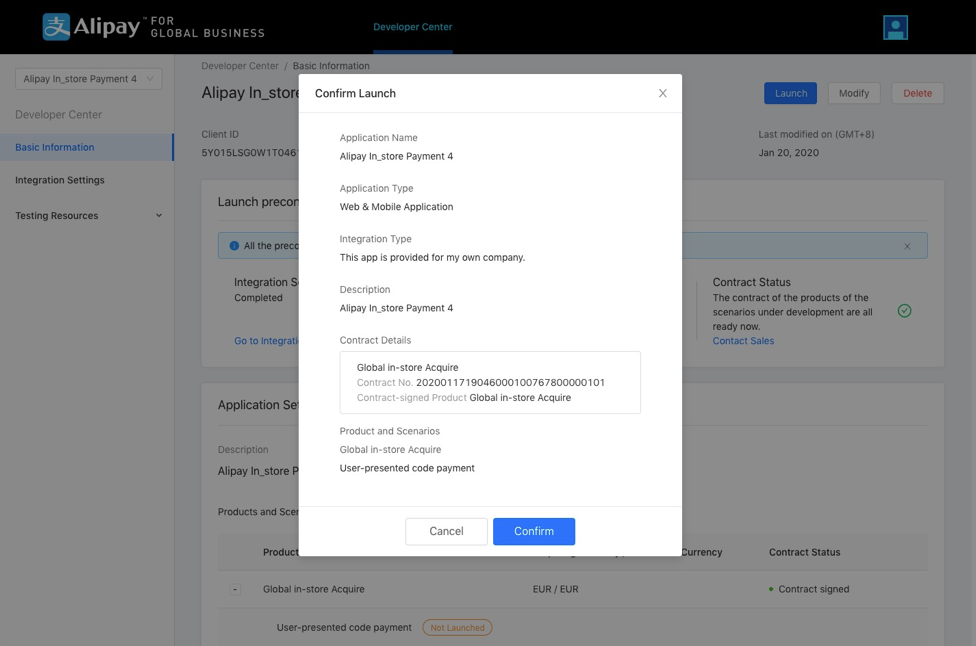
Figure 2. Launch the application
Note:
Only after you sign the business contract with Alipay, you can launch an application.
Conduct pilot test
After migrating to production, you (and your technical service provider, if any) need to join the User Acceptance Test (UAT). Alipay will lead the UAT schedule and design test cases. When UAT is passed, a UAT report is generated and delivered to all participants.
To execute test cases, go to Alipay Developer Center, and then locate Test Suites under Acceptance Test.
Go live
Now you are all set to go public.
