User experience
Credit Pay Installment currently applies to the following three scenarios. Read the following sections for details.
PC website installment
Credit Pay Installment is parallelly displayed with other payment methods in website checkout page, and optionally, merchandise detail page. Customer can select Credit Pay Installment in merchant website to pay, or is redirected to Alipay first and then select Credit Pay Installment to pay.
Merchant website
Customer selects Credit Pay Installment as payment method in merchant website, then is redirected to Alipay cashier page to pay.
See the following figures for an overview of user interaction:

- Check out in merchant website.
- Select Credit Pay Installment as the payment method and confirm the installment information.
- Click the payment button to be redirected to Alipay cashier page and pays.
- Receive payment result.
Redirect to Alipay
Customer selects Alipay as payment method in merchant website, then is redirected to Alipay cashier page and selects Credit Pay Installment to pay.
See the following figures for an overview of user interaction:
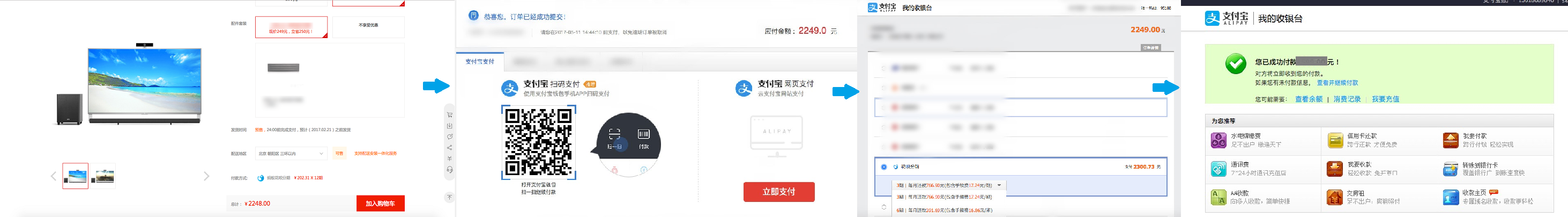
- Check out in merchant website.
- Select Alipay as payment method in merchant website checkout page.
- Click the payment button to be redirected to Alipay cashier page, select Credit Pay Installment as the payment method, confirm the installment information, and pays.
- Receive payment result.
APP installment
Credit Pay Installment is parallelly displayed with other payment methods in app checkout page, and optionally, merchandise detail page. Customer can select Credit Pay Installment in merchant app to pay, or is redirected to Alipay first and then select Credit Pay Installment to pay.
Merchant app
Customer selects Credit Pay Installment as payment method in merchant app, then is redirected to Alipay cashier page to pay.
See the following figures for an overview of user interaction:
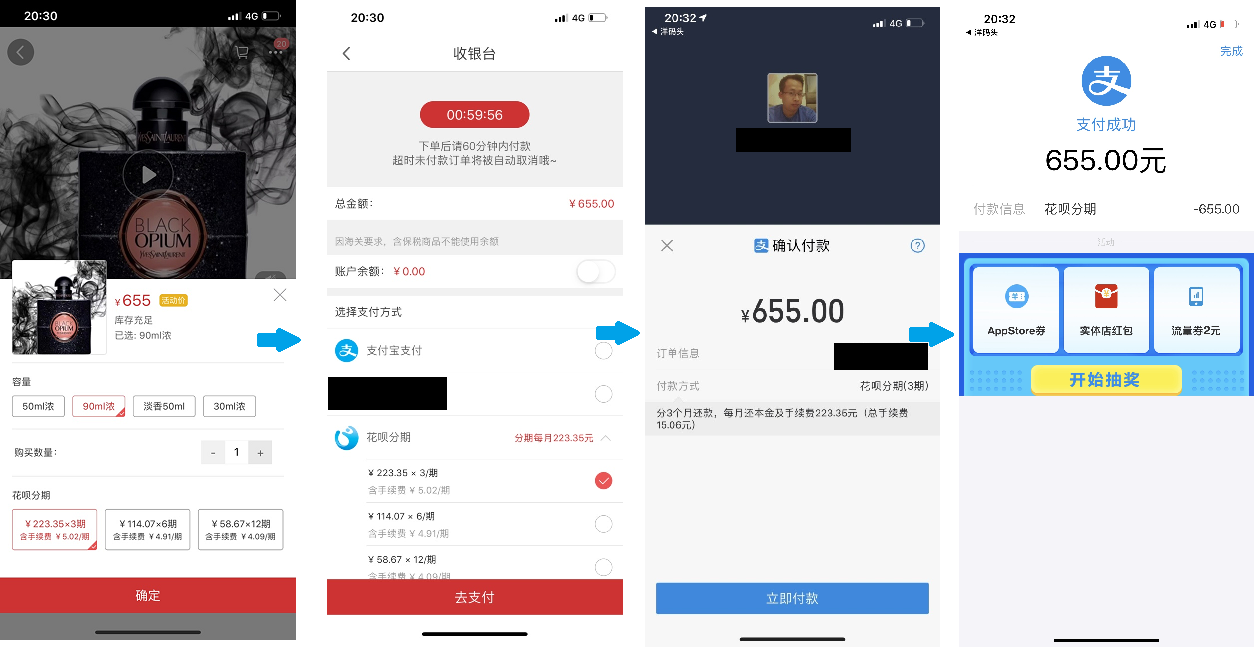
- Check out in merchant app.
- Select Credit Pay Installment as the payment method.
- Confirm Credit Pay Installment information and pays.
- Receive the payment result.
Redirect to Alipay
Customer selects Alipay as payment method in merchant app, then is redirected to Alipay cashier page and select Credit Pay Installment to pay.
See the following figures for an overview of user interaction:
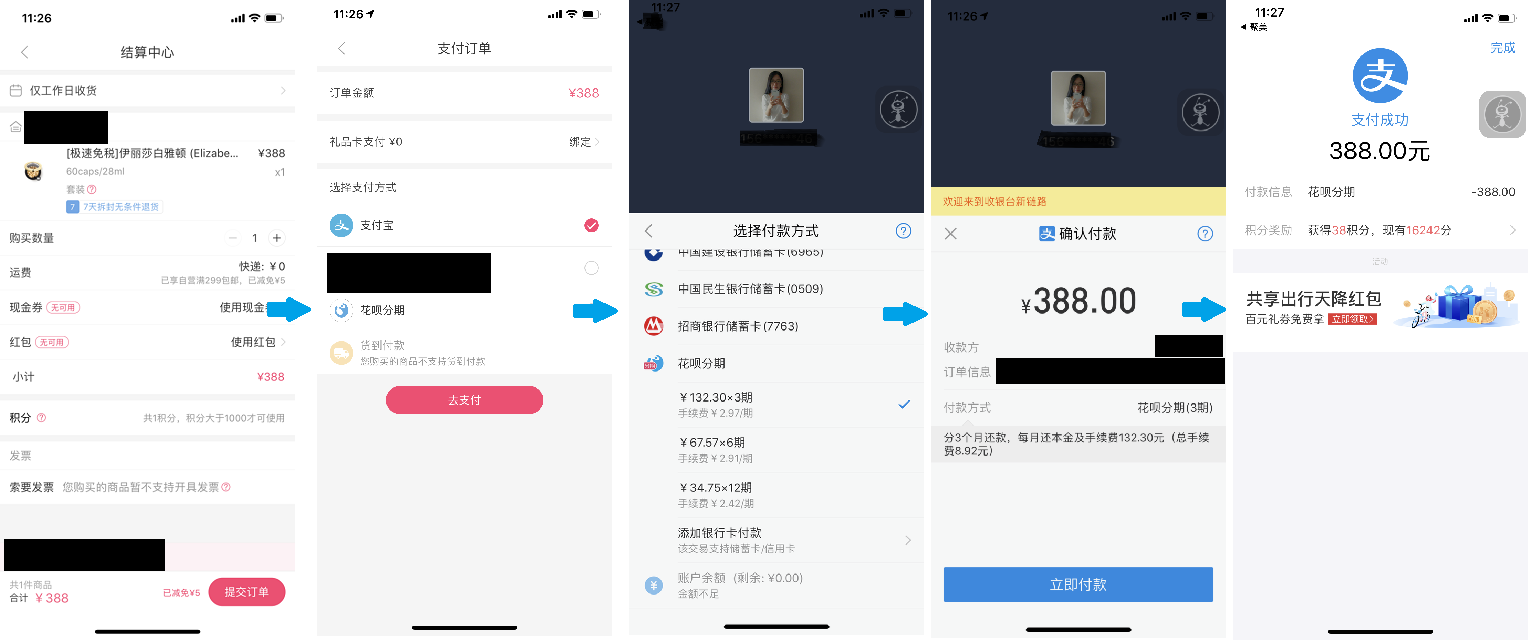
- Check out in merchant app.
- Select Alipay as payment method and active Alipay app to pay.
- Select Credit Pay Installment as the payment method.
- Confirm Credit Pay Installment information and pays.
- Receive the payment result.
WAP website installment
Credit Pay Installment is parallelly displayed with other payment methods in merchant mobile website checkout page, and optionally, merchandise detail page. Customer can select Credit Pay Installment in merchant mobile website to pay, or is redirected to Alipay first and then select Credit Pay Installment to pay.
Merchant mobile website
Customer selects Credit Pay Installment as payment method in merchant mobile website, then is redirected to Alipay cashier page to pay.
See the following figures for an overview of user interaction:
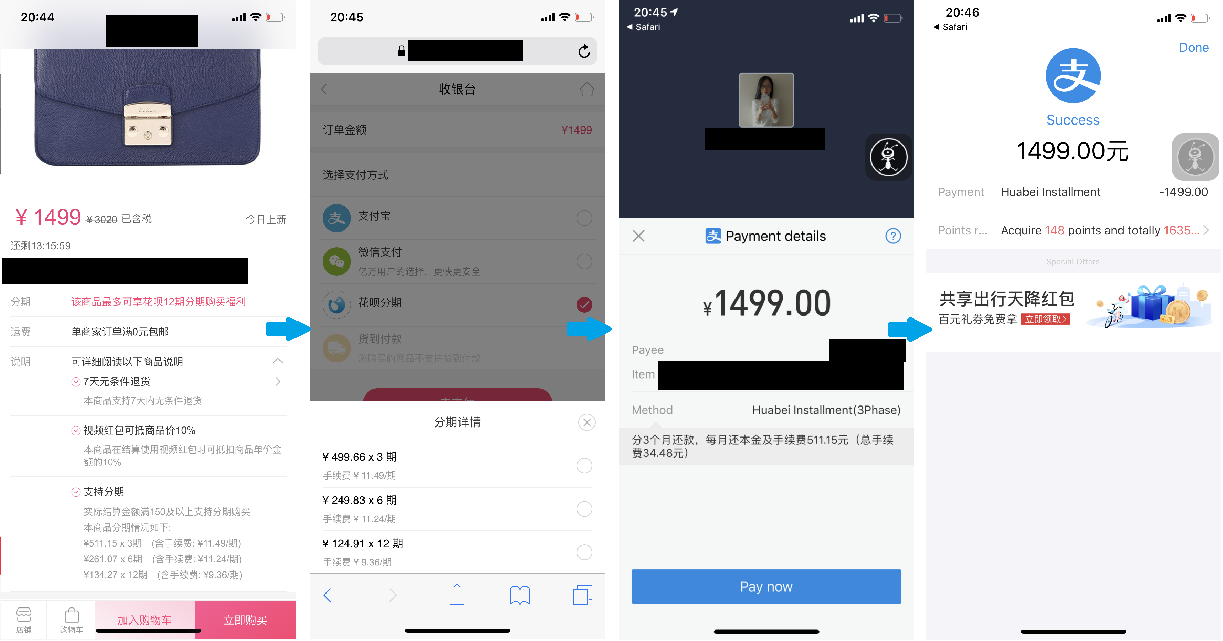
- Check out in merchant mobile website.
- Select Credit Pay Installment as the payment method.
- Confirm Credit Pay Installment information and pays.
- Receive the payment result.
Redirect to Alipay
Customer selects Alipay as payment method in merchant mobile website checkout page, is redirected to Alipay cashier page, and then selects Credit Pay Installment to pay.
See the following figures for an overview of user interaction:
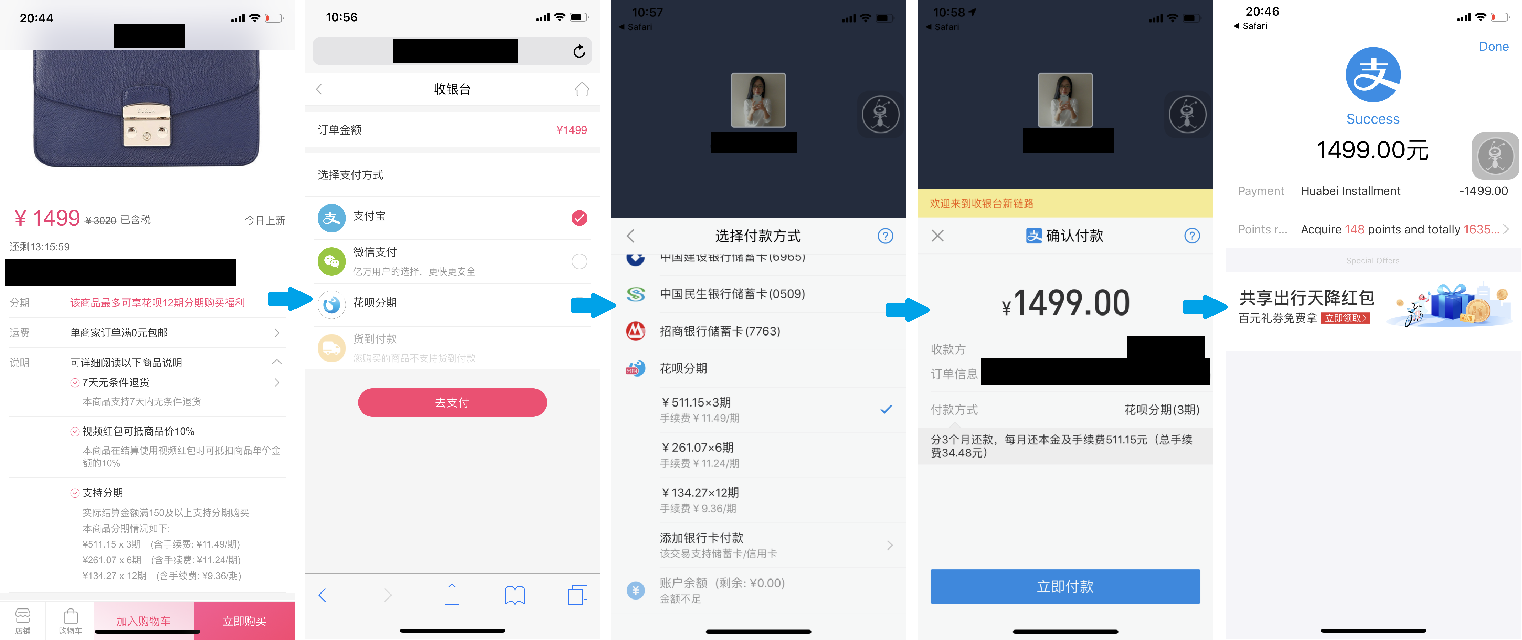
- Check out in merchant mobile website.
- Select Alipay and active Alipay app to pay.
- Select Credit Pay Installment as the payment method.
- Confirm Credit Pay Installment information and pays.
- Receive the payment result.
