Get started
This page is an overview of the Auto Debit product's integration process.
Overview
You can start your integration from Alipay Developer Center. The main integration steps are as follows:
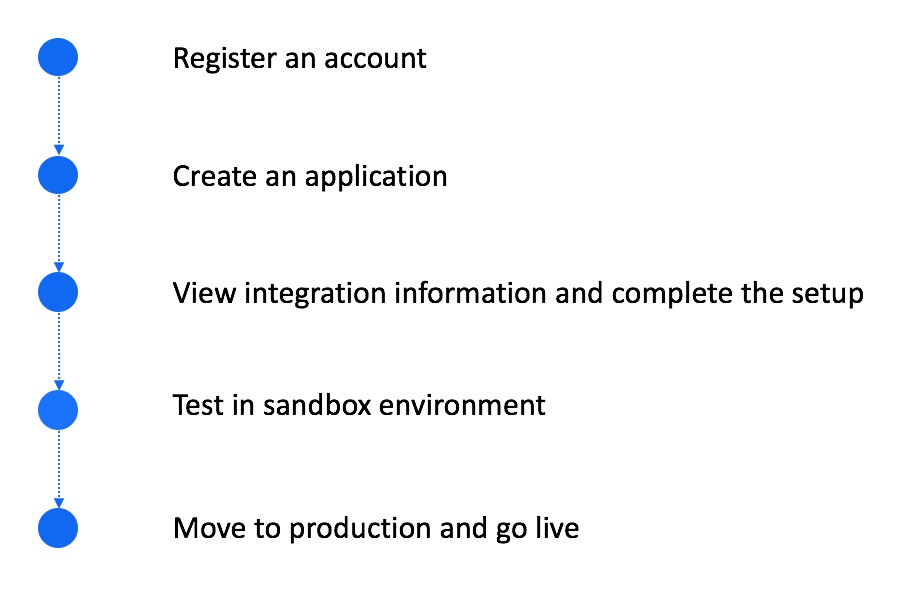
Figure 1. Integration steps
For more information about how to perform the integration, see Development.
Add new digital wallets
This section is intended for merchants who have already integrated with a wallet that is in cooperation with Alipay.
These merchants can quickly and easily accept other supported wallets. If you are using the same Client ID for all wallets, only the following API changes are required:
API | Request Parameters | Expected value |
v1/authorizations/consult | customerBelongsTo | The value of the digital wallet, such as GCASH. |
v1/authorizations/applyToken | customerBelongsTo | The value of the digital wallet, such as GCASH. |
v1/payments/pay | paymentMethodType | The value of the digital wallet, such as GCASH. |
Table 1. API changes required for adding new wallets
The supported value of paymentMethodType/customerBelongsTo and the corresponding digital wallets are listed as follows:
Value of paymentMethodType | Digital wallet | Country |
| TRUEMONEY | TrueMoney | Thailand |
| ALIPAY_HK | AlipayHK | Hong Kong, China |
| TNG | Touch 'n Go | Malaysia |
| ALIPAY_CN | Alipay CN | China |
| GCASH | GCash | Philippines |
| DANA | DANA | Indonesia |
| BKASH | bKash | Bangladesh |
| KAKAOPAY | Kakao Pay | South Korea |
EASYPAISA | Easypaisa | Pakistani |
Table 2. List of digital wallets
Note:
If the merchant requires a different Client ID for each digital wallet, the clientId in the API header must be replaced with the corresponding clientId assigned for that wallet.
